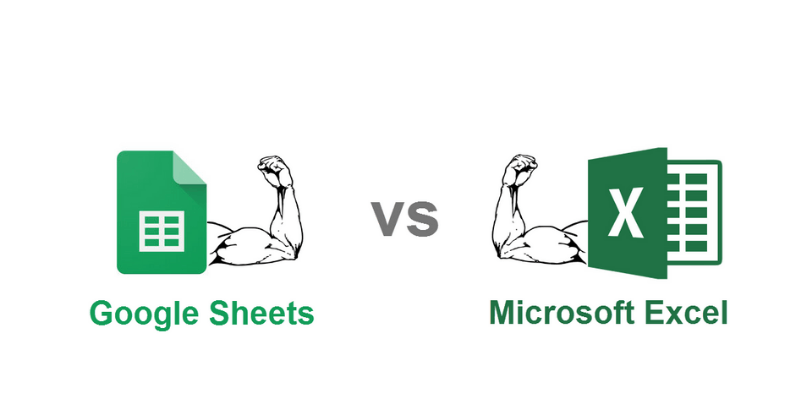Google Sheets vs. Excel both spreadsheet is leading spreadsheet programs on a daily basis. In this article you get the common differences. These applications allow users to enter and manage data in the form of numbers, text, and graphics in a spreadsheet. Microsoft Excel became the undisputed market leader in spreadsheet programs for a long time. Excel is part of the Microsoft Office 365 package and is available for both Windows and macOS operating systems.
The Google Sheets spreadsheet program is part of a online software office package provided by Google Drive. Developments over the past few years have shown that Google Sheets has caught up in some areas. If you want to perform calculations with complicated datasets, create massive spreadsheets with lots of tabs and know that your data is completely secure, Excel is the spreadsheet program for you.
Comparing Google Sheets vs. Excel in Tabular form :-
| Category | Microsoft Excel | Google Sheets |
|---|---|---|
| Developed by | Microsoft Corporation | Google LLC |
| Launched as a pack of | As a pack of MS Office. | As a pack of G Suite. |
| Launching Year | 1987 | 2006 |
| Languages supported | 91 languages. | 83 languages. |
| Performance | Great for a high volume of data. | Great for low volumes of data (less than 400,000) cells. |
| Collaboration | Compared to Google sheets, Excel is a not favorable application for collaboration. | Google sheets are the preferred application for collaboration. |
| Tools for statistical analysis and visualization | Excel is a superior product in the case of statistical analysis and visualization. | If you want to perform any analysis, you have to do it manually. |
| Online offline usability | We can use Excel in offline mode. | We can use Google Sheets in both online as well as offline mode. |
| Chatting facilities | Excel does not have this facility. | In Google Sheets, a chatting facility is available on the sidebars. |
| Macros | Yes | No |
| Scripting | VBA | Apps Script |
| Price | $8.25/users/month | Free for individuals.$5/user/month for business. |
| Cloud Drive | One Drive | Google Drive |
Comparing the main functions of Google Sheets vs. Excel
1. Offline vs. Online:
The main difference is between the way of working some applications offline and some applications work online. If you located your file in the device you will be able to not required internet connection. Excel provides you the best way of sending files through email or another medium whereas google sheets allows multiple users with access rights to work on the same document at the same time. Excel now has its own cloud-based solution so that you can also use Excel online by signing into OneDrive.
2. Data size:
Another terms in which we can easily know the difference between google sheets and Microsoft excel is data processing. Excel has a greater amount of storage space. Massive spreadsheets with complicated formulas and numerous tabs are easier for Excel to manage.
3. Functions:
The standard functions of the Google sheets and excel are too similar. From adding diagrams to applying formulas, both programs provide a comprehensive set of functions. The only difference is the location and presentation of the file. As we all know that Excel is your best option. While Google Sheets continues to add more functions, only Excel offers special functions likes these at this time.
4. Graphics:
Excel is a reliable tool for data visualization. Excel’s many years of experience provide a clear advantage over Google Sheets when it comes to high-quality graphical presentation. You can easily make an smart presentation by applying charts and graphs or diagrams.
5. Formulas:
Whether or not a spreadsheet program is useful largely depends on the options offered by its formula functions. Such functions can make work much easier in many ways. Both Google Sheets and Microsoft Excel provide basic formulas such as SUM, AVERAGE, MIN and MAX. Users looking to calculate sums or maximum values in spreadsheets will find what need in both programs.
6. User-friendliness:
While Excel comes with an extensive menu and many functions and features, Google Sheets is more minimalistic. It is, thus, seen by many users as more user-friendly. Many people feel overwhelmed by Excel’s functions and features and find Google Sheets to be clearer.
One thing you can safely forget about when using Google Sheets is manual saving cloud. Otherwise, you’ll need to regularly save your file by clicking on the floppy disk icon.
7. Security:
Excel has made some upgrades to its security since the password-protected files were easily hacked. Google Sheets works exclusively via the cloud. Therefore, your data is stored digitally on the internet. Technically, hackers could gain access to it. However, Google Sheets uses an HTTPS connection and two-factor authentication making it quite secure.
8. Prices:
When there is a point of pricing Microsoft excel and google sheets where google sheet is the clear winner because this service is available free of charge. Excel can also be purchased as a stand-alone program.
Conclusion:-
In this article Google Sheets vs. Excel both spreadsheets are best in their own level. We give you the best differences points so that you can compare both.