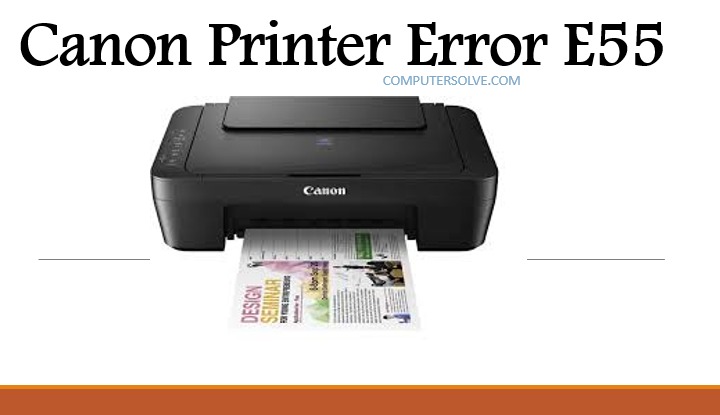Canon printer error E55 then it indicates that the printer is already registered on the IJ cloud printing center. This means that the printer has already been registered with cloud printing. It is a common error that most of the Canon printer users have to face while using these printers. If you are facing more error like – canon printer error 6A00, 6A80, 6A81, 6C10, B504, C000, E03, E04, E08, E13 etc. So you can help yourself by clicking on these links. Thank you !
What are the reasons of Canon Printer Error E55 ?
As we all know that, the canon printer might face some issues but we don’t know the actual reason of the error so here we discuss the following causes which is the reason of occurrence the issue.
- When the printer is already registered on the IJ cloud printing center .
- The printer has already been registered with cloud printing .
Canon Printer Error E55 – Resolving steps
- First you have to delete the registered details on the IJ cloud printing center.
- Then, you have to complete the setup for cloud printing .
- After that Press the black or the colored button on your Canon printer and check if the error is resolved.
- If these steps do not work you will have to reset the Canon printer.