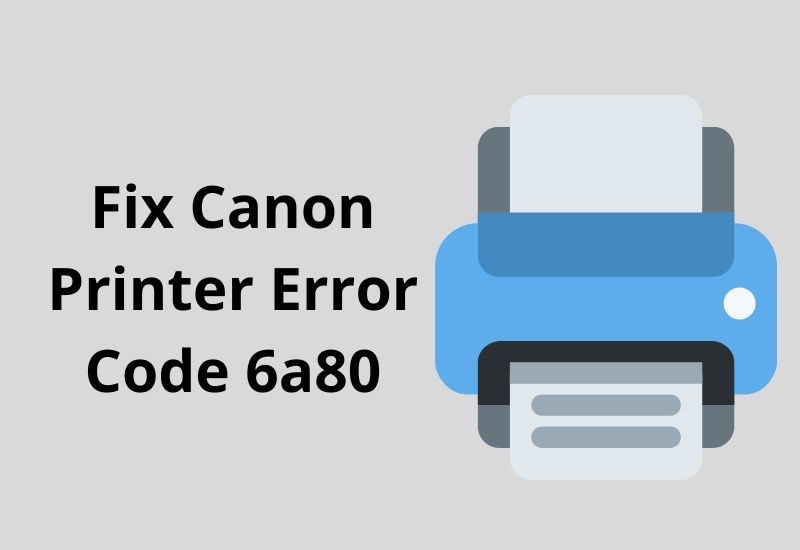Canon printer error 6A80 occurs when paper or a foreign object gets jammed inside the printer. Many times we face this error due to continuous hours of operation. Read my complete article for getting resolution ways.
Related Canon Printer Errors : 5b02 , E04 ,6A00 , 6A80 , 6A81, E14
Causes: Canon Printer Error 6A80
- Printer head malfunction.
- Jammed Paper or paper is stuck.
- Inappropriate printer settings.
How to resolve Canon Printer Error 6A80?
The following ways are given below to resolve the Canon Printer Error 6A80 :
Move the Print Head :
For a better resolution, you will need to move the cartridge from one place to another at least three to four times. By doing so, one of the given causes will be corrected.
Clean the printer :
If the first method still doesn’t resolve your error, you’ll first need to clean the printhead properly and then reset it.
Use a clean cloth or cotton swab to clean the interior of the printer. Now leave the inner parts like this for some time, so that they can dry well. The printer has been cleaned properly.
Remove the Paper Jam :
Paper pieces can cause paper jams. If the reason for the error is a paper jam then clean out the pieces of paper for better and proper resolution.
For clearing the paper jam open your printer and use the blower flush. If you find any paper that is stuck in the printer remove it carefully.
Reset the Canon Printer :
For performing this printer reset method, follow the given steps:
- Turn off your Canon Printer.
- Press Black Photocopy + Stop / Reset + on and off buttons simultaneously.
- Now, release the on and off buttons and release all other buttons together.
- Connect your Canon printer to the wall outlet.
If you want to be enlighten your all type of canon error problems just click on this Canon Printer errors like 5800, 5100, 5b00, 5200, b203, 1403, E05, and 6A00.