Canon printer error 6A00 means that “auto-purge” is not working properly. Read the full article to know the solution steps of this error 6A00. Some other related Canon Printer Errors solutions are given in the links : 5b00 , 5100, 5200 , 5800, b200 , 6000, 6c10.
Reasons – When the Printer Cable Feeder, ASF, and carriage are not working properly.
How to fix Canon Printer Error 6A00?
Procedures for resolving the Canon Printer Error 6A00 are given below in this article.
Clean the Printer Cable Feeder :
- Disconnect all USB cables and power cables from the outlet.
- Now, place the print head in the correct position.
- Clean the printer using isopropyl alcohol.
- Check the changes that are shown in the canon printer.
- Finally, after cleaning of dirt the error is completely resolved.
- Try to print something whether the error is resolved or not.
Clean ASF / Paper Output Slot :
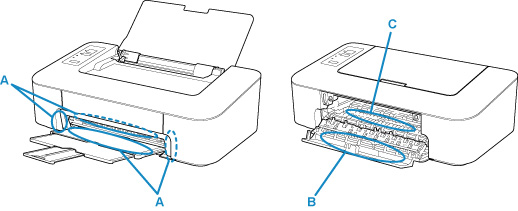
- Turn off your canon printer and remove jammed paper from the ASF(Advanced system format).
- Pull the jammed paper out in the correct form.
- You can also use both hands to take the paper out smoothly.
- During this process, if the piece of paper is stuck inside the printer then open the printer cover.
- And remove the piece of paper.
- Now, turn on your canon printer again and load the paper again.
- Press the OK button and try to print something.
- Check whether the error is resolved or not.
Set the Print Head Carriage :
- Move the print head carriage back and wait for few times.
- Moving the print head assembly will not clear a purge unit if it’s jammed with paper, paper clips, push pins, screws, cookie crisps, flower bud pods, or the like.
- Hit the ink pads down in the purge unit.
Knowledge: More Canon Printer Errors – 5b00 , 5100 , 5200 , 5800, b203, 1403, E05. You can help yourself by clicking on these links.
