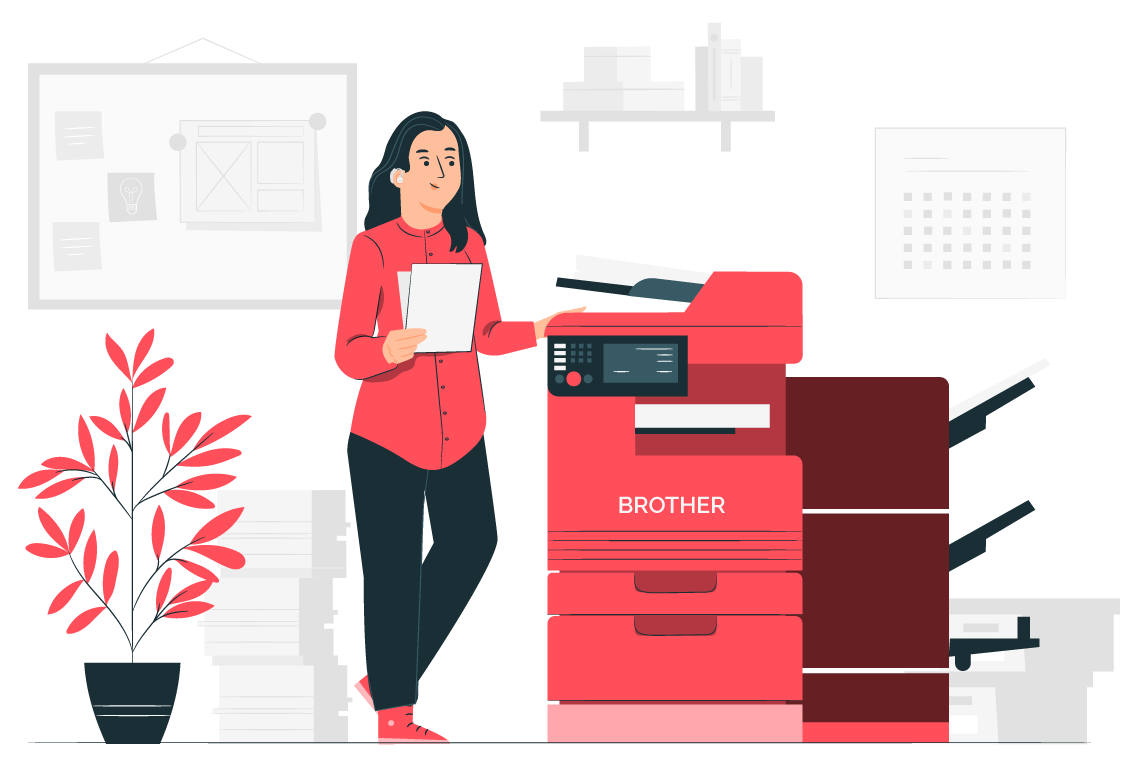brother printer error ts-07
The machine can’t determine a WLAN access point/router that has WPS enabled. If you want to connect with WPS, you must operate both your machine and the WLAN access point/router. If you are facing more error like – brother printer error ts-02 , 35 , 50 etc. So you can help yourself by clicking on … Read more