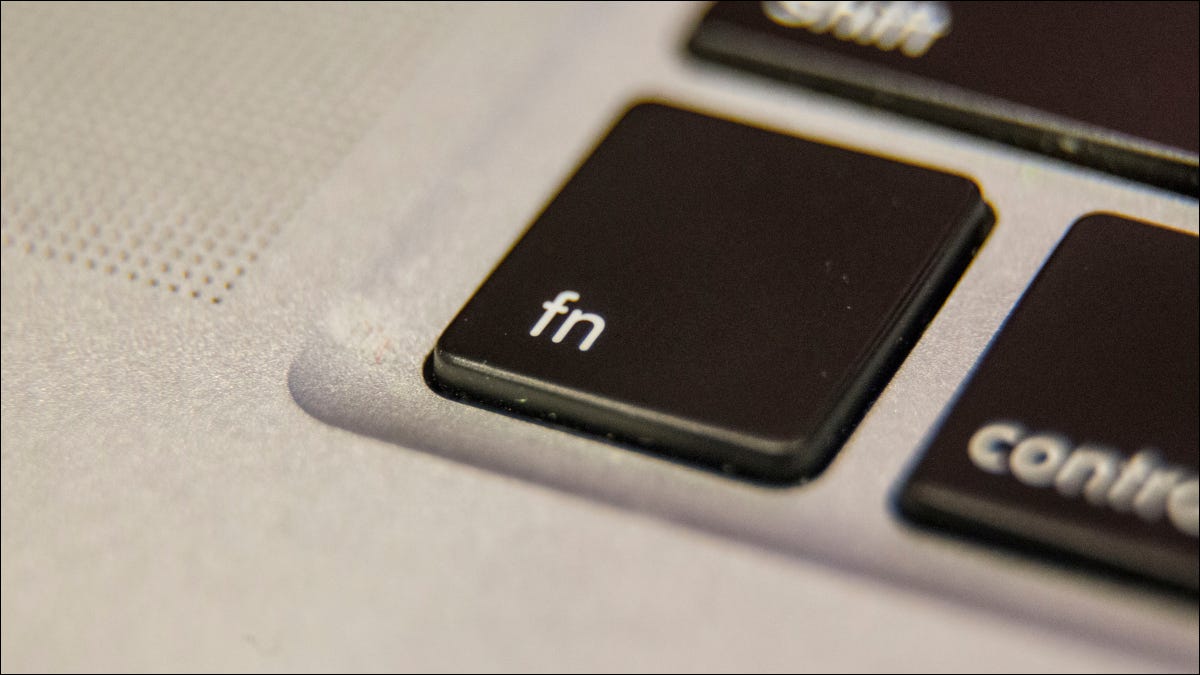Fn is an abbreviation for function. The Fn key was originally created due to a lack of space on earlier keyboards. Instead of adding more keys, they were given multiple functions.
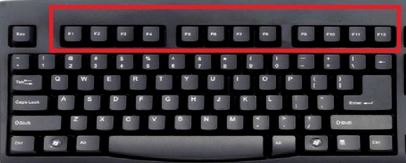
>>Where is Backslash on Keyboard?<<
What are the Common Function of Fn Keys?
- Adjust volume up and down
- Mute internal speaker
- Increase or decrease monitor brightness or contrast
- Activate standby mode
- Hibernate the device
- Eject a CD/DVD
- Lock the keyboard
What is the Location of Fn Keys?
computersolve.com/where-is-backslash-on-keyboard/(opens in a new tab)
- Laptop & Computers – Fn key is usually on the bottom-left side of the keyboard, next to the Ctrl key.
- Chromebooks – Not all Chromebooks have an Fn key. Those who have it is found near the spacebar
- Apple Keyboard – Fn key is found to the right of the delete key.
- Mac Book – Fn key is leftmost on the bottom row of the keyboard.
If your computer doesn’t have an Fn key, then your keyboard probably doesn’t have any of these alternative functions.
>>Where is Forward on Keyboard?<<
How Does the Fn Key Work?
The functions are usually designated by the same symbols, even across operating systems. A sun symbol, for example, is usually used to denote screen brightness. A half-moon usually indicates putting the computer to sleep. And so on.

To Use the Fn Key on a PC:
- Hold down the Fn key.
- Press any function key you need to use.
Let’s see few common functionalities that can be performed using these function keys.
F1:
- Use to open its Help and Support window
- F1 with windows key shows up Windows Help and Support screen
- Can be used to enter CMOS setup
F2:
- Rename files or folders or icons quickly
- Alt + Ctrl + F2 – opens document window in Microsoft Office
- Ctrl + F2 – displays print preview window in Microsoft Office
- Alt + F2 – opens ‘Save As’ window in Microsoft Excel
- Shift + F2 – can be used to add comment box in Microsoft Excel
F3:
- Press F3 to open search window to find files and folders
- In MSDOS or windows command prompt, F3 repeats the last command
- F3 is used to open find bar
- In Microsoft Word, Shift + F3 changes the text from upper case to lower case or all capital letters.
F4:
- Most common, Alt + F4 to close current program window. If no program window is open, it launches Shutdown dialog box
- Ctrl + F4 closes active window
- Opens address bar in Windows Explorer and Internet Explorer
- Press F4 to repeat the last action performed in Microsoft Word
F5:
- Almost in all modern internet browsers, pressing F5 refreshes or reloads the web page
- Starts slide show in Power Point
- Opens Find and Replace window in Microsoft Word, GoTo window in Excel
F6:
- Almost in all modern browsers, pressing F6 moves the cursor to the address bar
- Ctrl + F6 toggles between various Microsoft Word documents
F7:
- Press F7 to launch Spelling and Grammar dialog box in Microsoft Office program
- Shift + F7 opens Research window in Microsoft Office
- In few browsers like Internet Explorer, Mozilla Firefox, pressing F7 turns Caret Browsing on or off
F8:
- Holding F8 during Windows boot process enters into Windows Safe Mode
- Pressing F8 displays a thumbnail image of all workspaces in Mac OS X
F9:
- In many application, it is used to send email like Microsoft Outlook, Siebel CRM
- Ctrl + F9 and Alt + F9 are used to build mail merge document in Microsoft Word
- If you are a programmer, you may have used F9 to compile and execute code in combination with Ctrl or Alt key
F10:
- In many programs, Shift + F10 opens up the menu window, equivalent to right-click
- Shows menu bar in Mozilla Firefox, internet browser or highlights the same in many programs
F11:
- Is used to enter and exit from full screen mode in all modern internet browsers
- In Microsoft Excel, Shift + F11 adds a new sheet, Ctrl + F11 adds a new macro to the workbook
- Pressing Alt + F11 in MS Office program, invokes Microsoft Visual Basic window for that document
F12:
- Opens ‘Save As’ window in MS Office program
- Shift + Ctrl + F12 open Print window in MS Office
- Ctrl + F12 opens a document in MS Office
- Opens and closes developer tools in most of the internet browsers
Please let us know if you have come across any other functionalities of these function keys.
Function Keys Not Working? Here’s What to Do
1. Make Sure Fn Keys Are Not Locked
2. Run the Hardware and Devices Troubleshooter
- In the Start menu search bar, search for command prompt and select the Best match.
- Type msdt.exe -id DeviceDiagnostic.
- Press Enter.
3. Run the Keyboard Troubleshooter
- Open Settings and head to Update & Security.
- From the left pane, select Troubleshoot.
- Click Additional troubleshooters.
- From Find and fix other problems, click Keyboard > Run the troubleshooter.
4. Turn Off Filter Keys
- Open Control Panel.
- Go to View by and select Large Icons and Small icons.
- Click Ease of Access Center.
- From the Explore all settings list, select Make the keyboard easier to use.
- Head to the Make it easier to type section and uncheck the Turn on Filter Keys option.
- Click Apply > OK to save your new changes.
5. Update Keyboards Drivers
- Right-click Start and select Device Manager.
- Extend the Keyboard list.
- Right-click the driver and select Update driver.
- Choose the Search automatically for drivers and click Start.
We have conclude all about “What is the Fn Key on a Keyboard?” If you still have any issue please et us know in the comment section below.
Related Post >>
How to Disable Laptop Keyboard Keys?