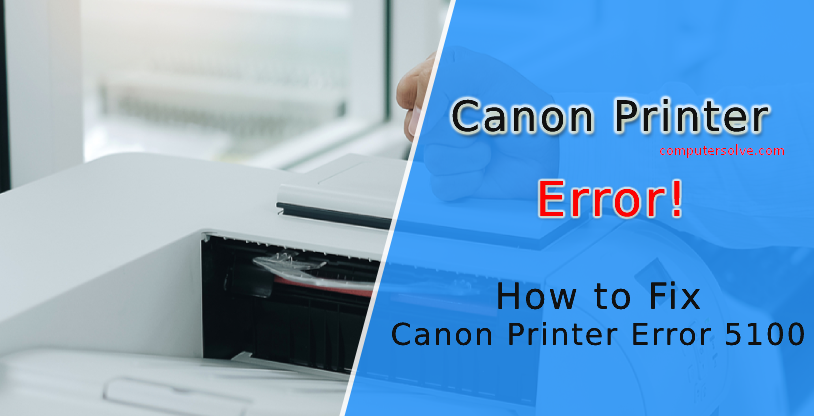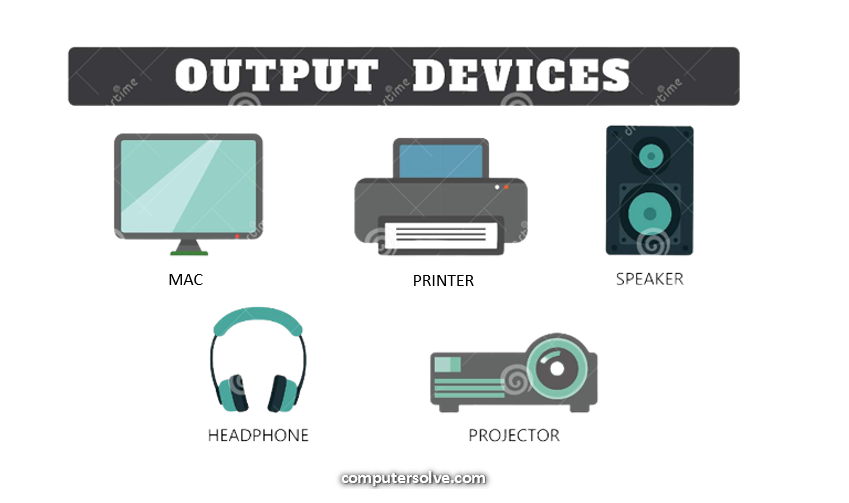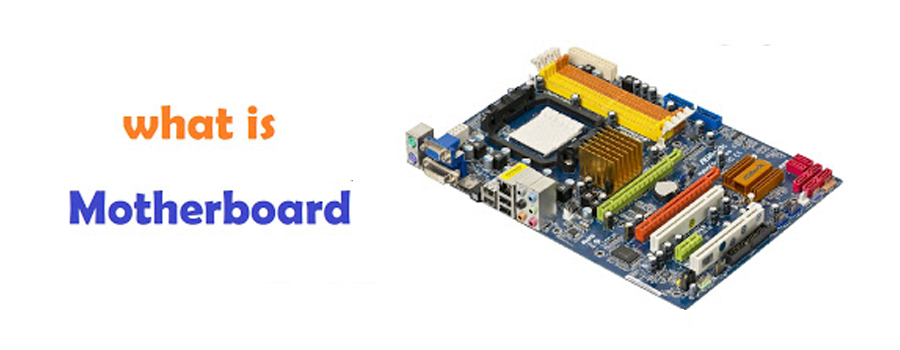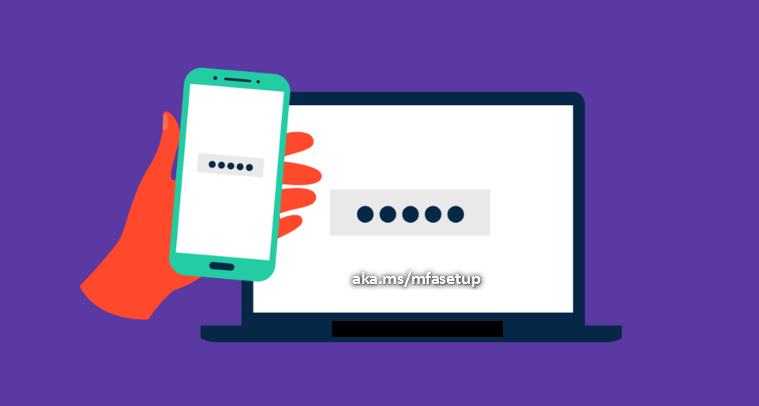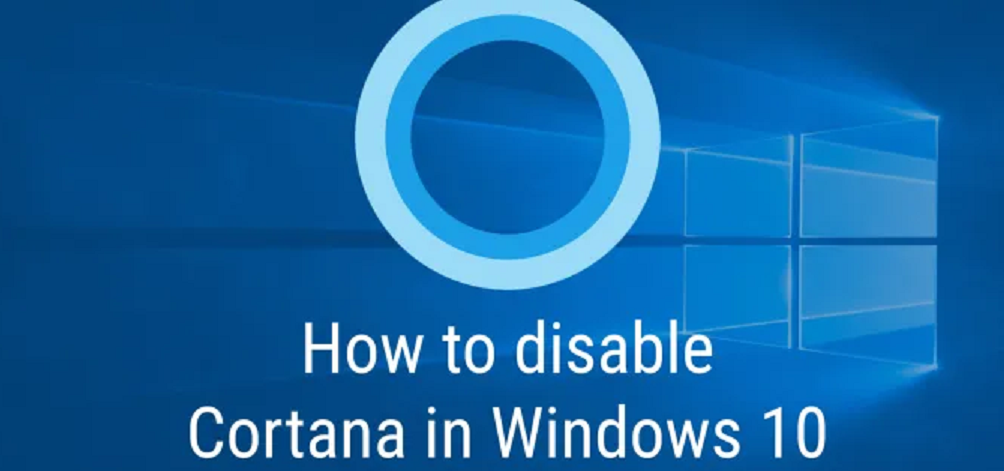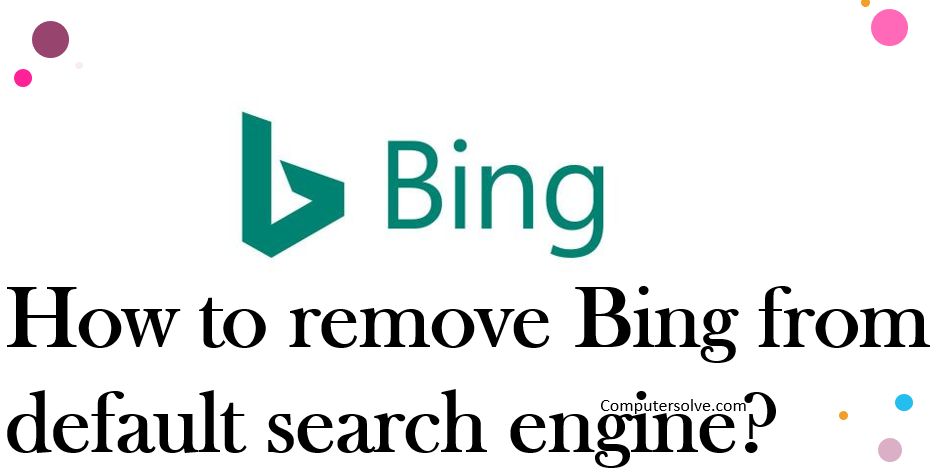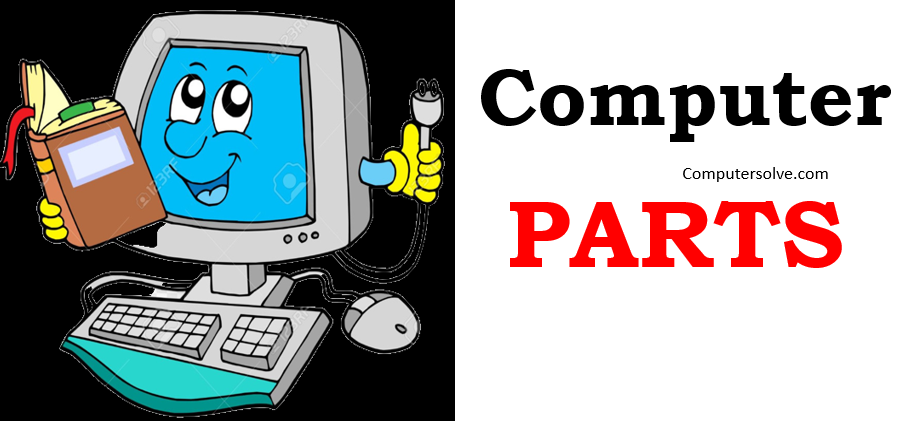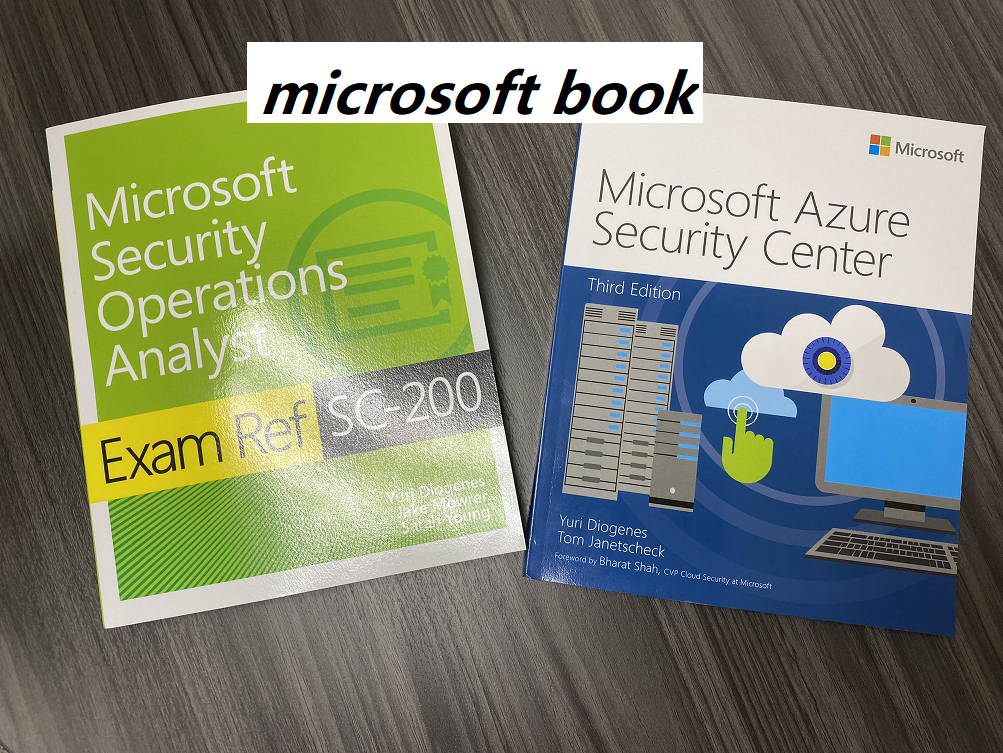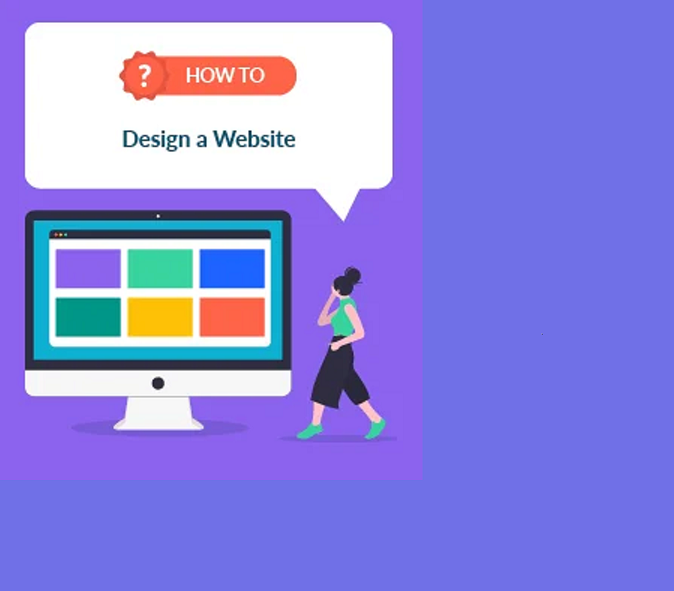Canon Printer Error 5100
Canon printer error 5100 occurs due to various reasons like a paper jam or inappropriate position of the ink tank. If you want to know the reasons and the steps of rectification then read the complete article for a detailed explanation. If you want to know the solutions of some other Canon Printer Error: 5b00, 5100, 5800, b200, 6000, 5b02 then … Read more