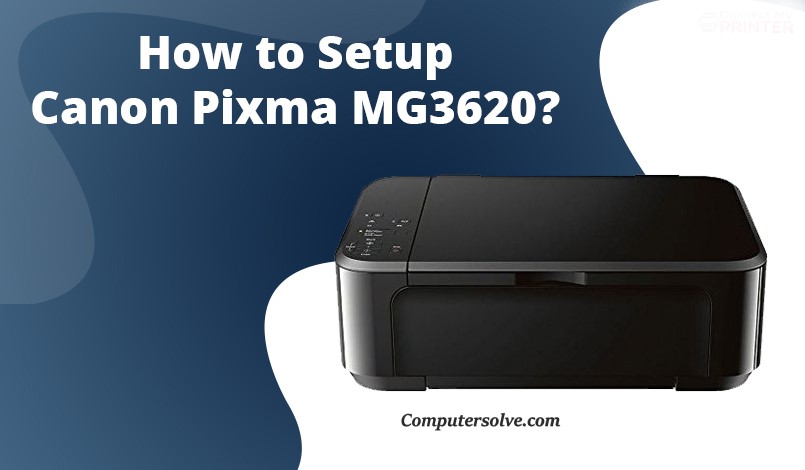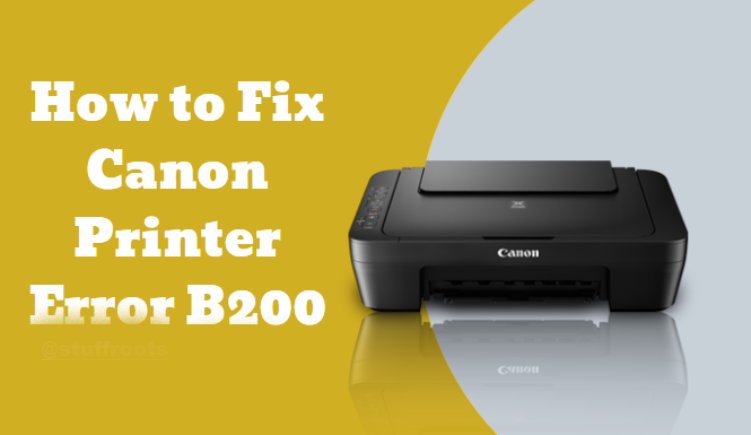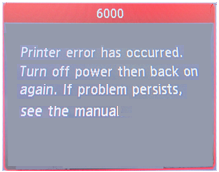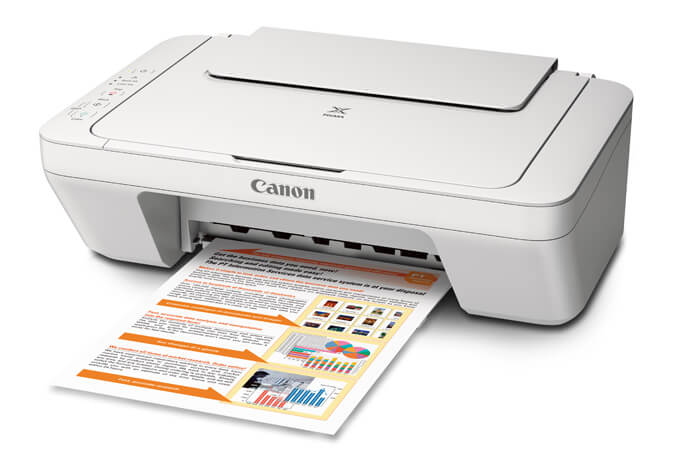How to Connect a Canon Printer to Wifi?
If you’re looking to connect your printer to Wi-Fi, you may think the process will be confusing and difficult, but this isn’t the case at all. Here are the steps that you’ll need to take to connect your Canon printer to Wi-Fi on your home network. How to Connect a Canon Printer to Wifi? Before … Read more