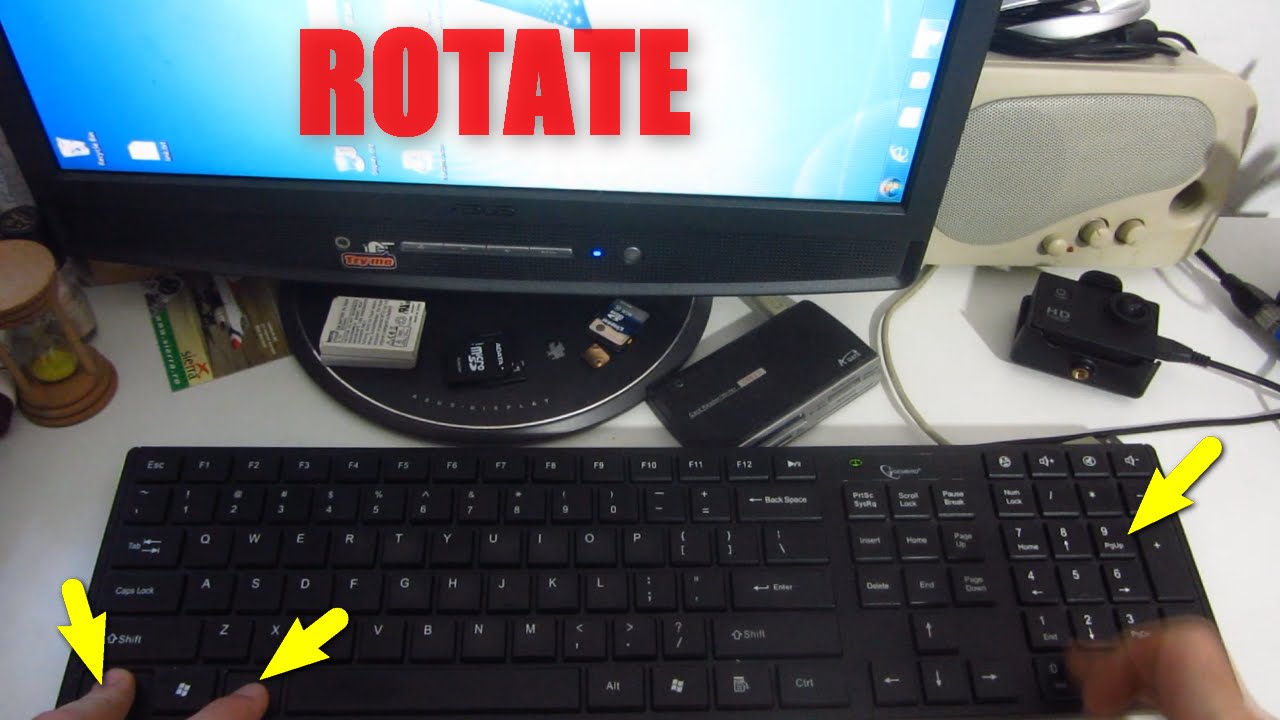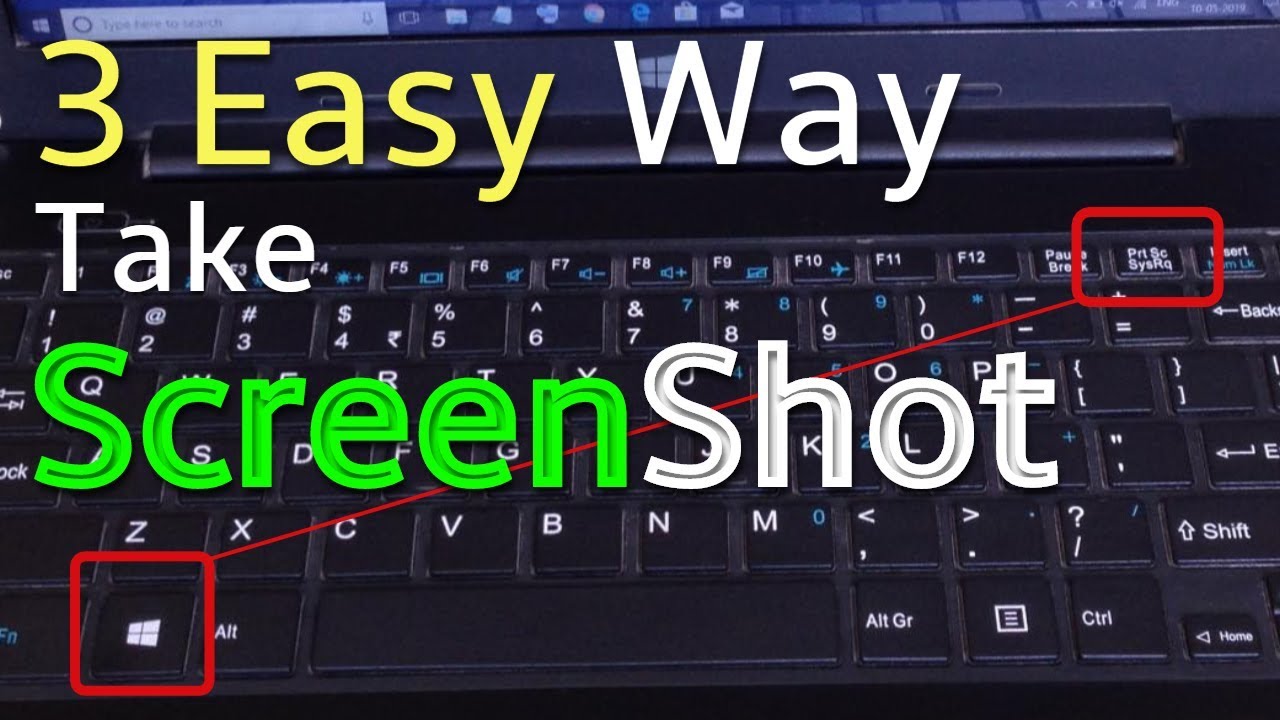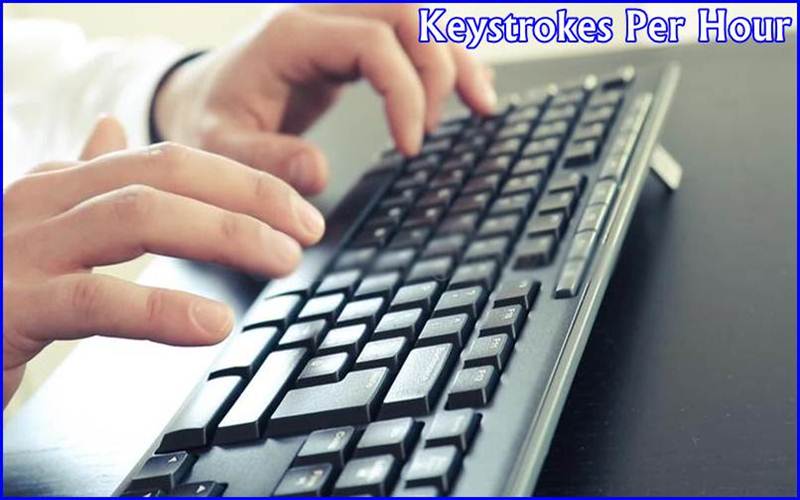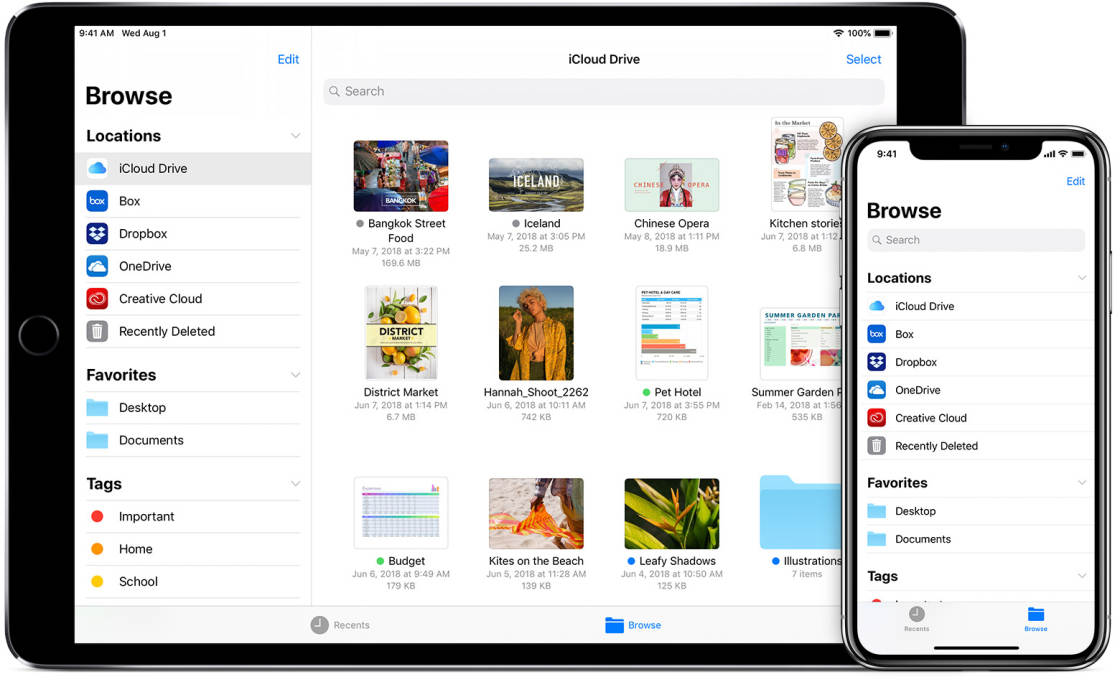How to Fax from Computer?
Many business still uses the fax to make communication. Faxing from computer is easy and simple if you follow the blog instructions completely. Let’s take a look at how to fax from my computer and why an online fax service might be the best option. How to Fax From Computer? – Online Fax Services The first … Read more