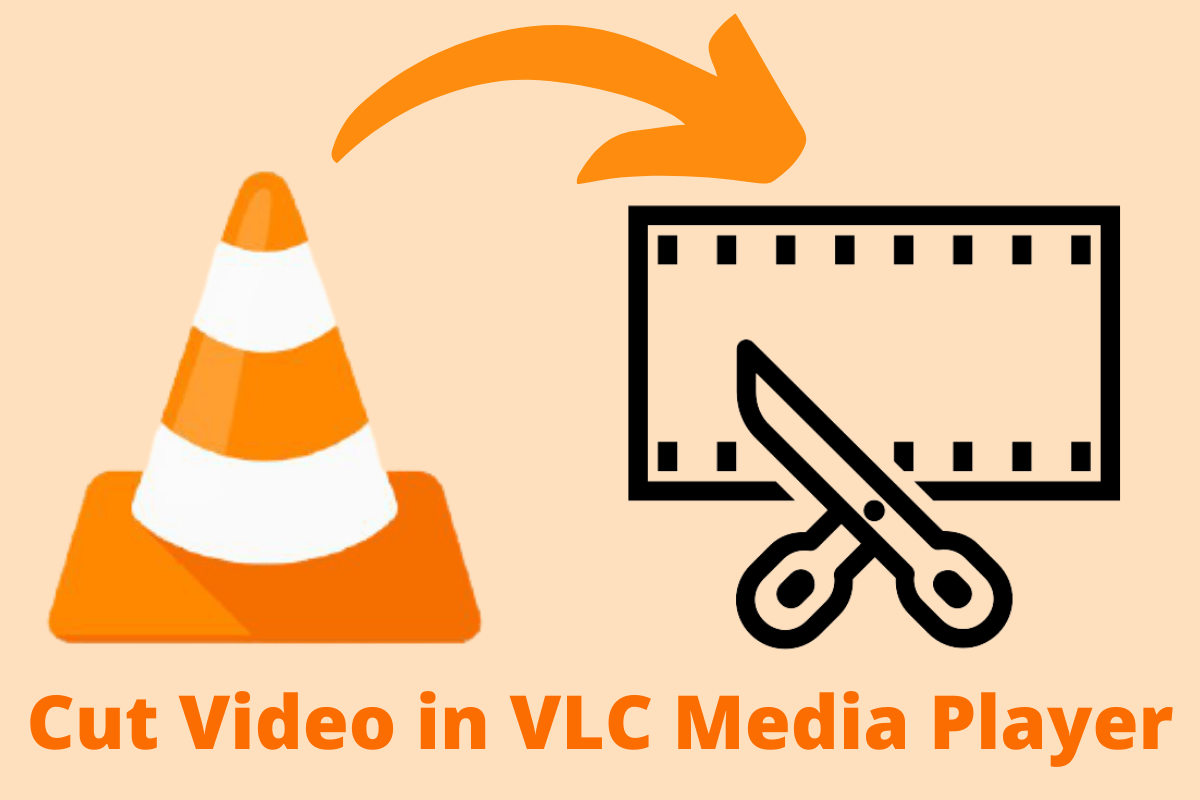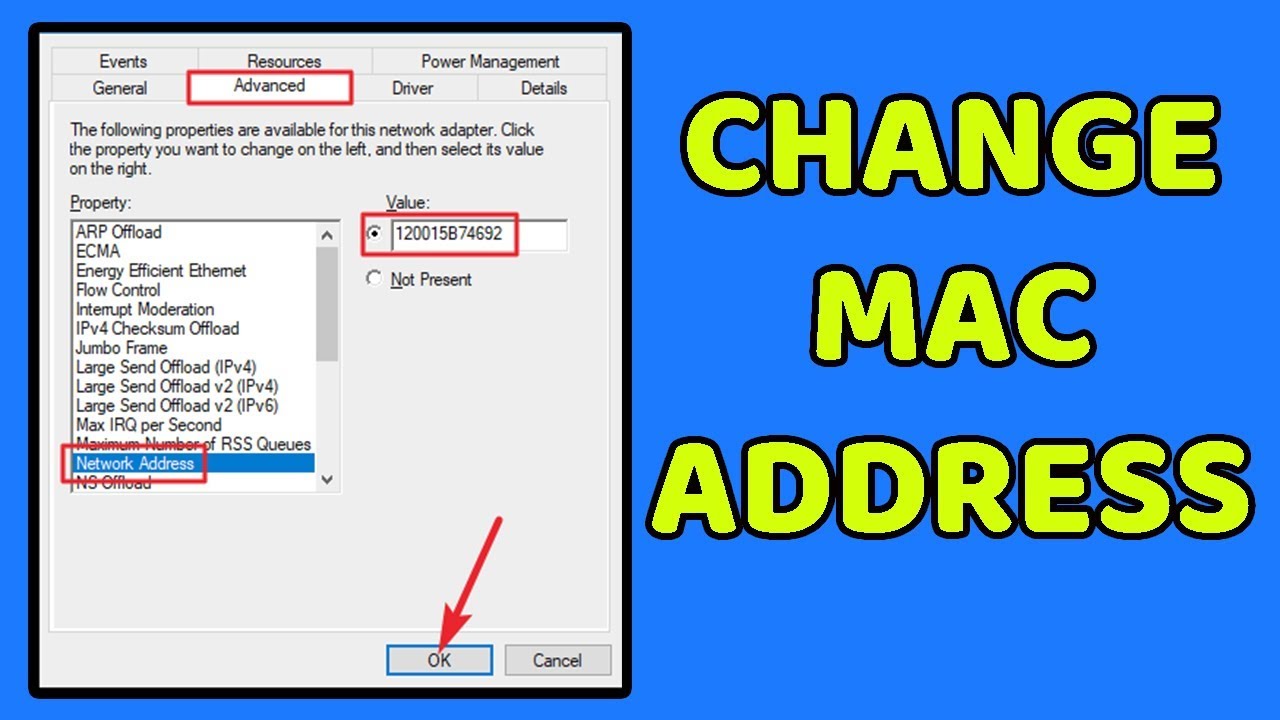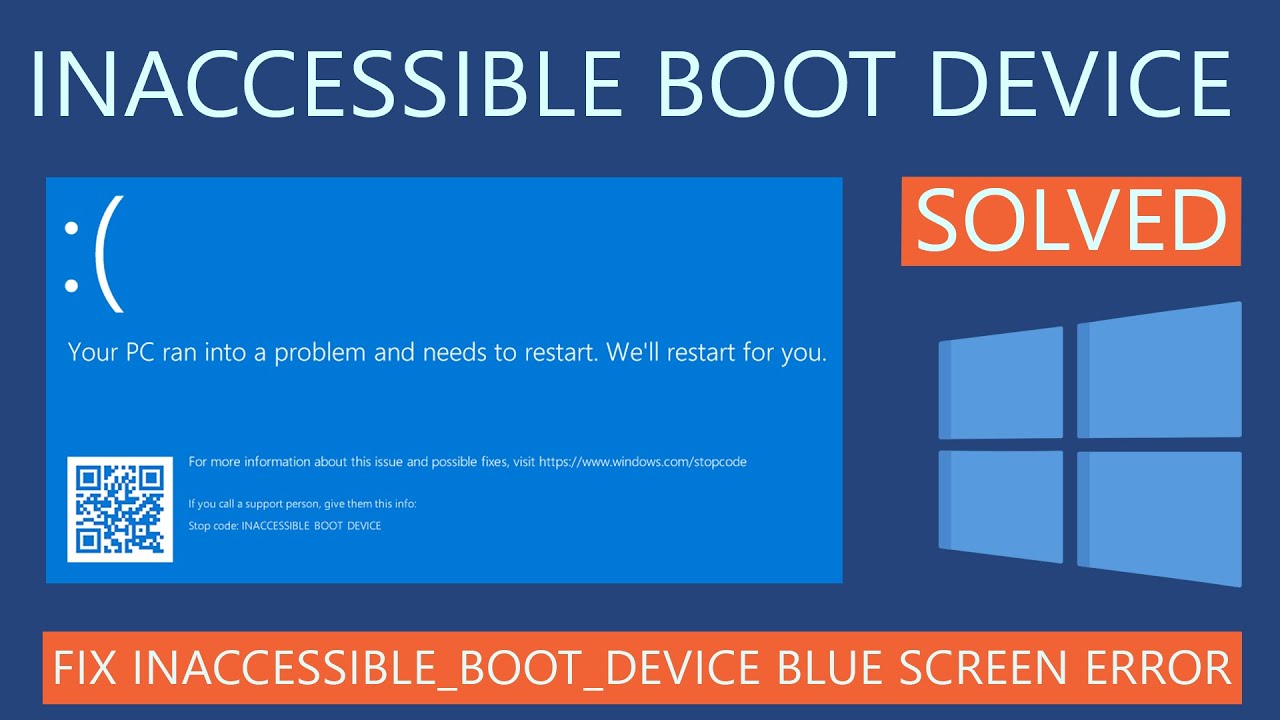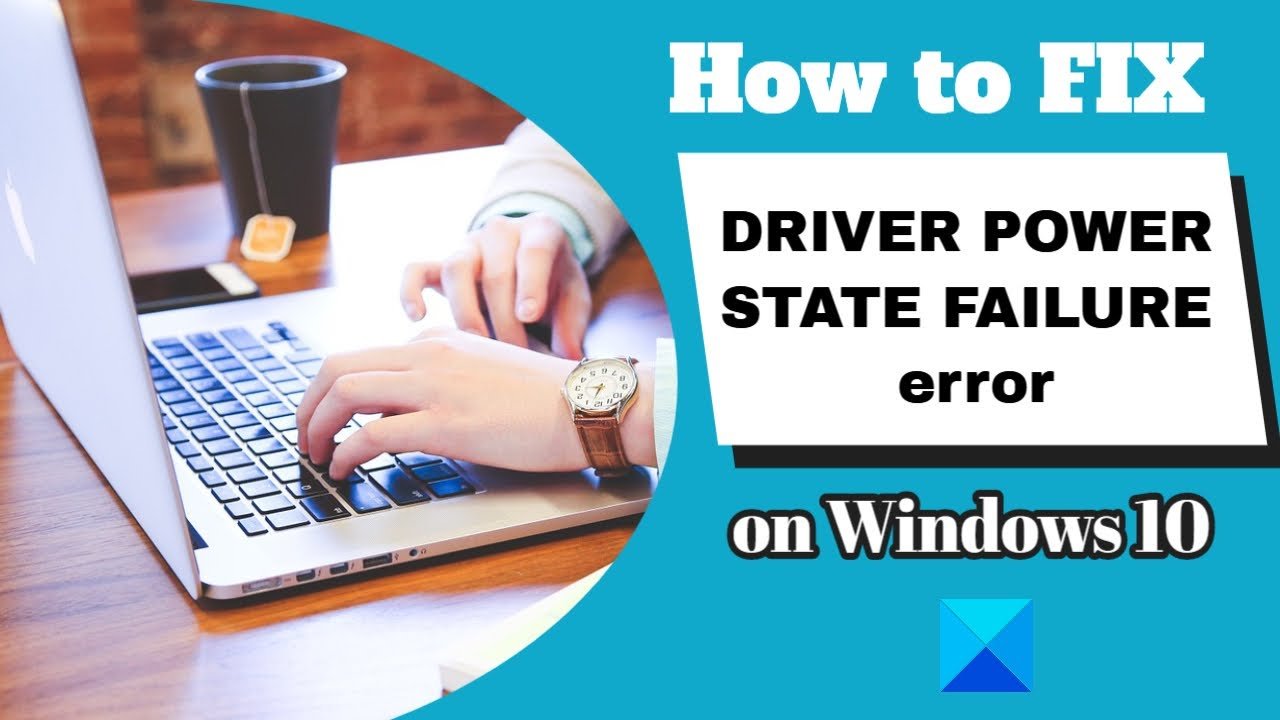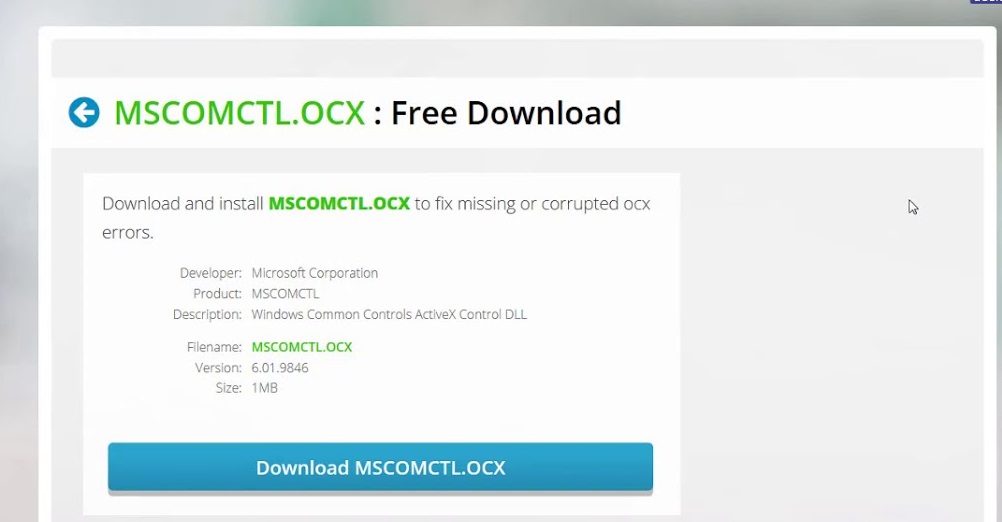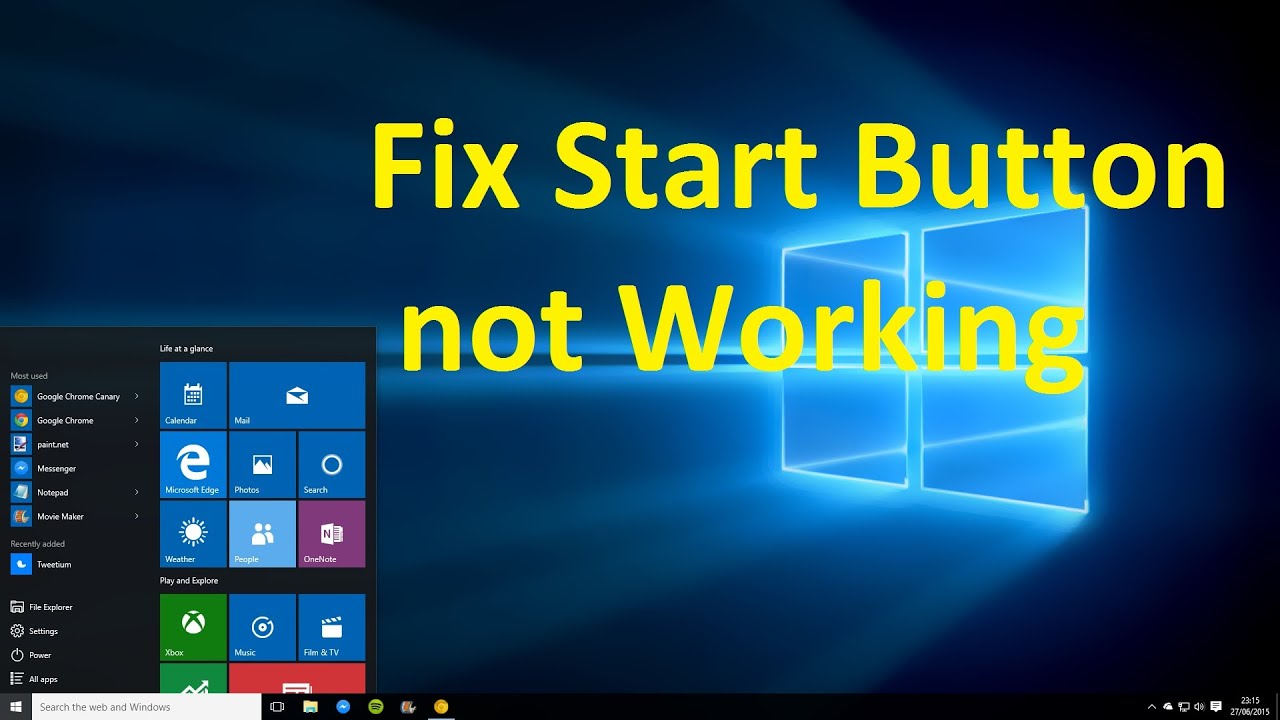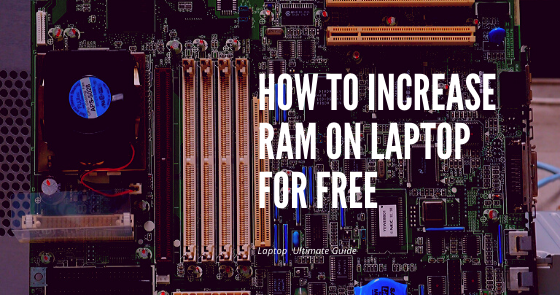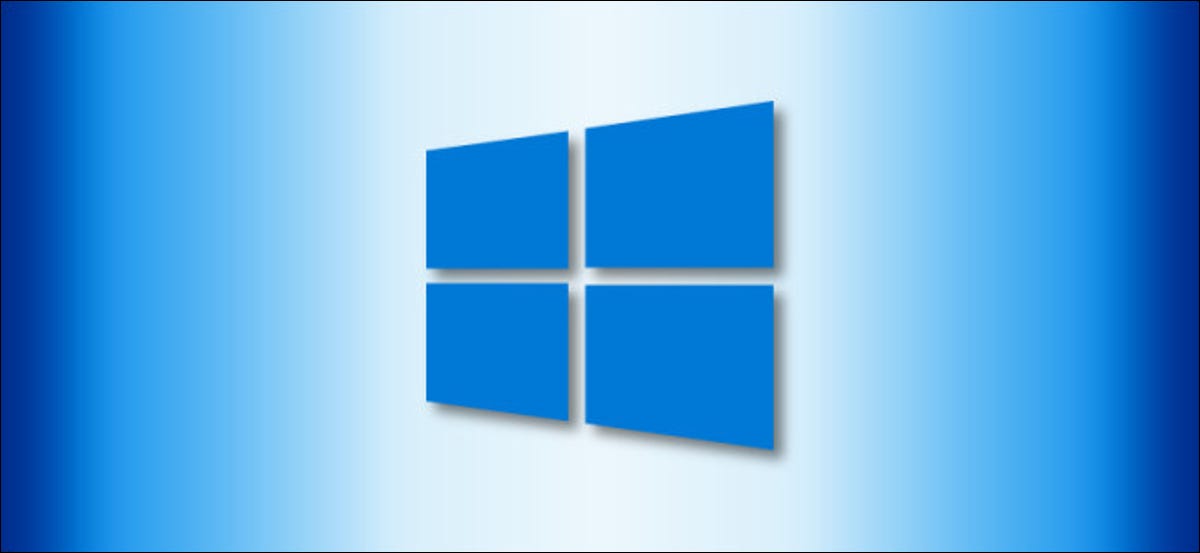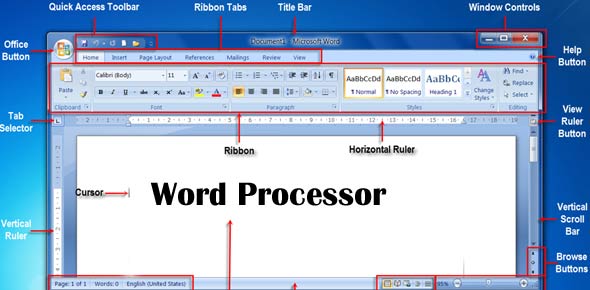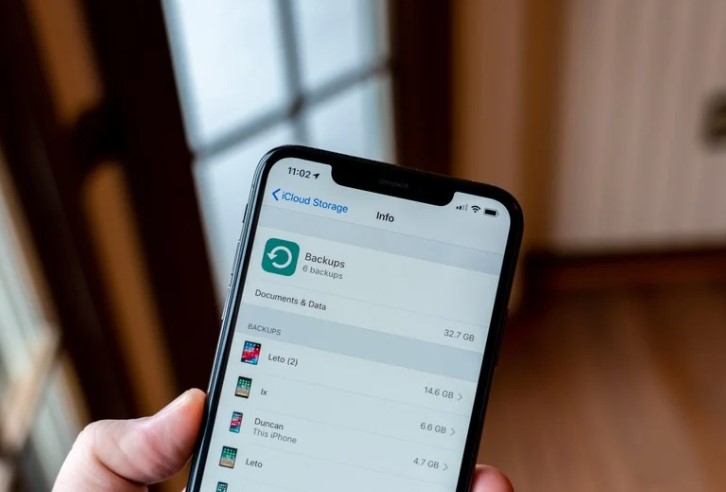How to Cut Video in VLC
VLC is a free, open-source media player. VLC Media Player is best for playing videos from different sources. It is also used as video editing software. This software allows users to easily watch videos in nearly any format. It is the easiest and quickest tool to trim and cut videos. You can trim, crop, speed … Read more