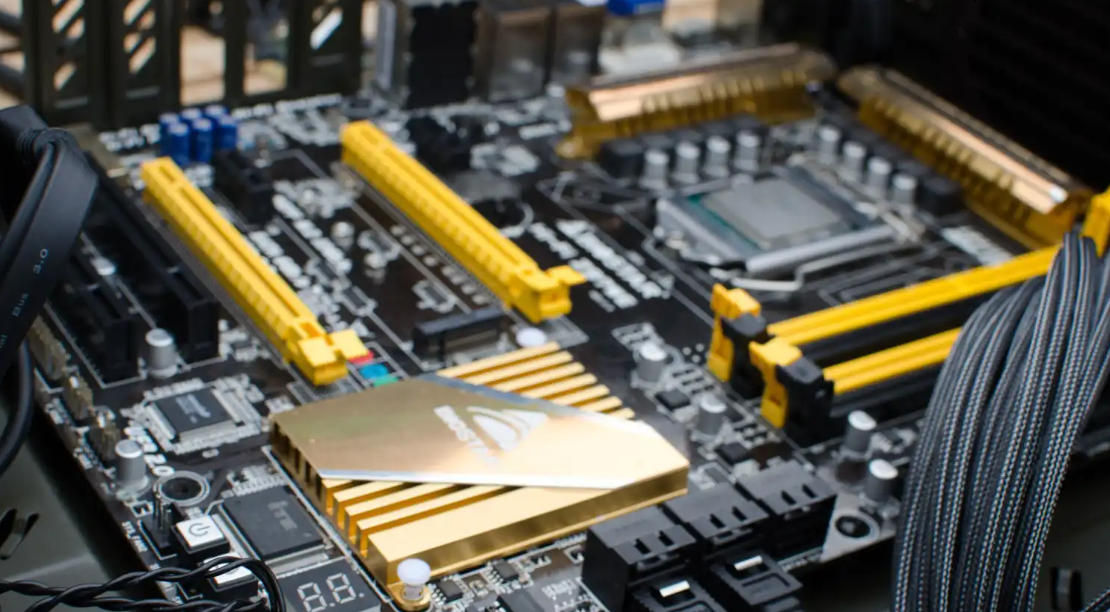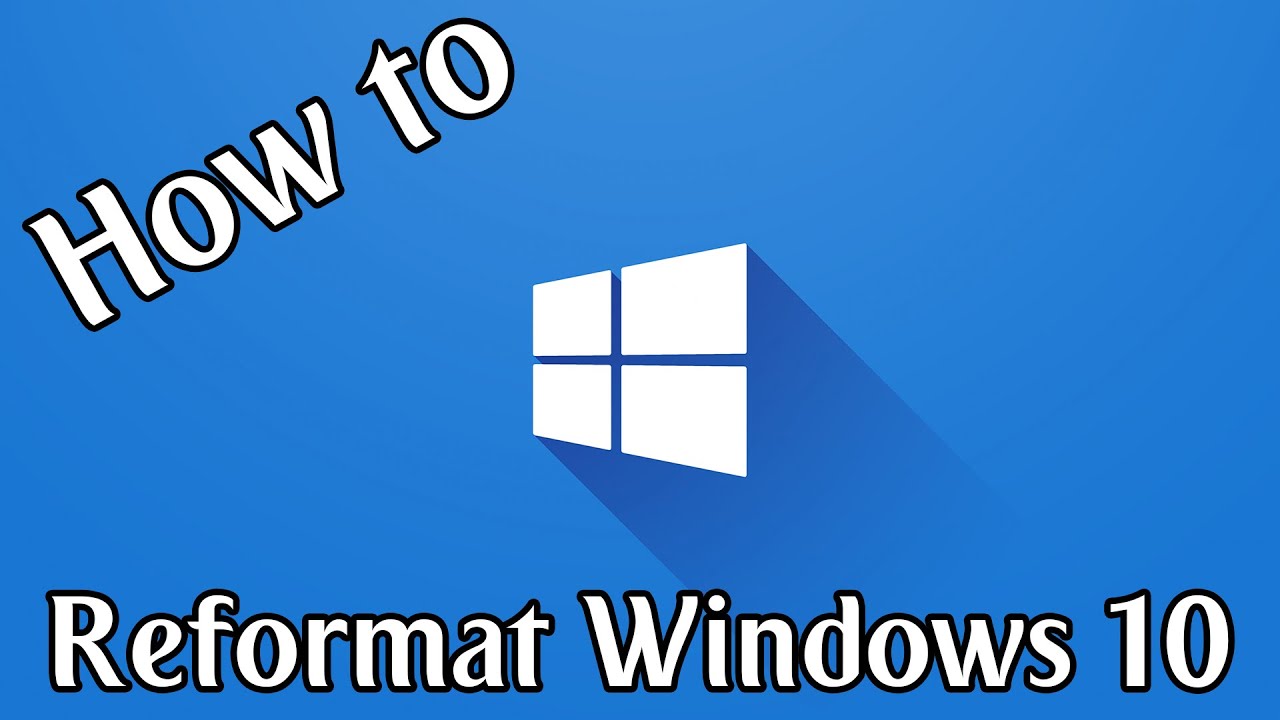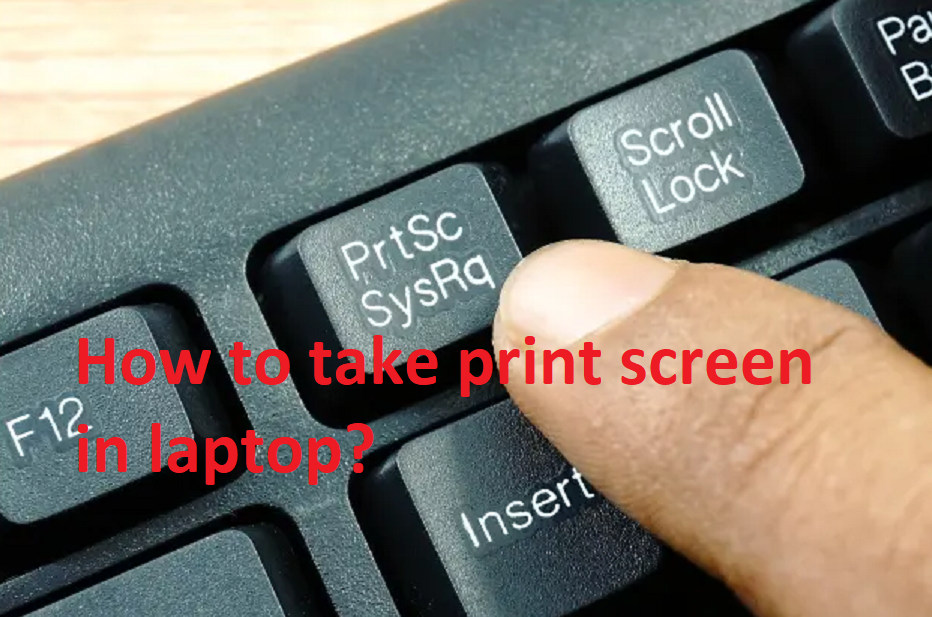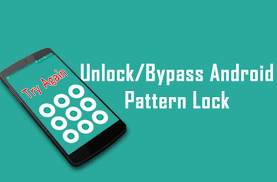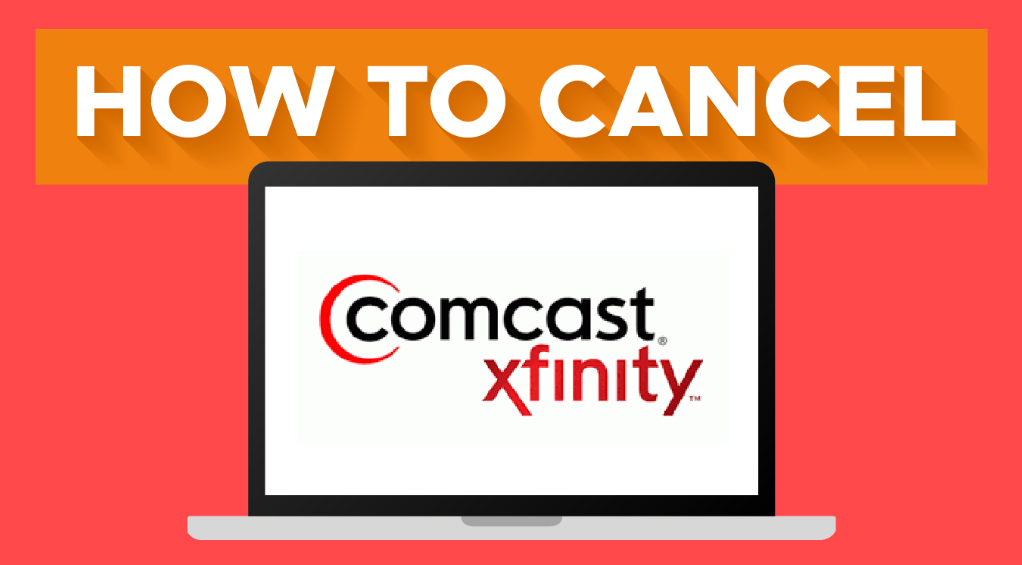How to Binary to Decimal?
In this article, we will teach you how to convert binary to decimal? Binary to decimal conversion is done by converting a given number in the binary number system to its equivalent value in the decimal number system. A number system is a format for representing numbers in a certain way. The binary number system … Read more