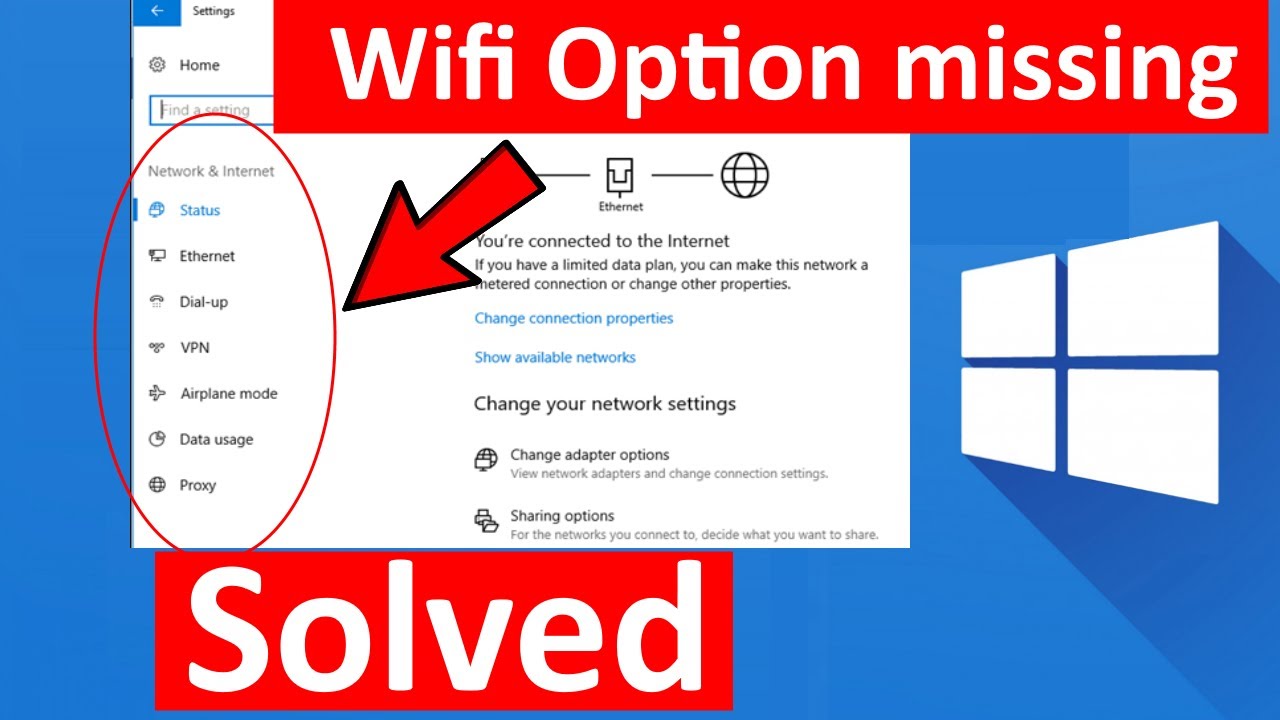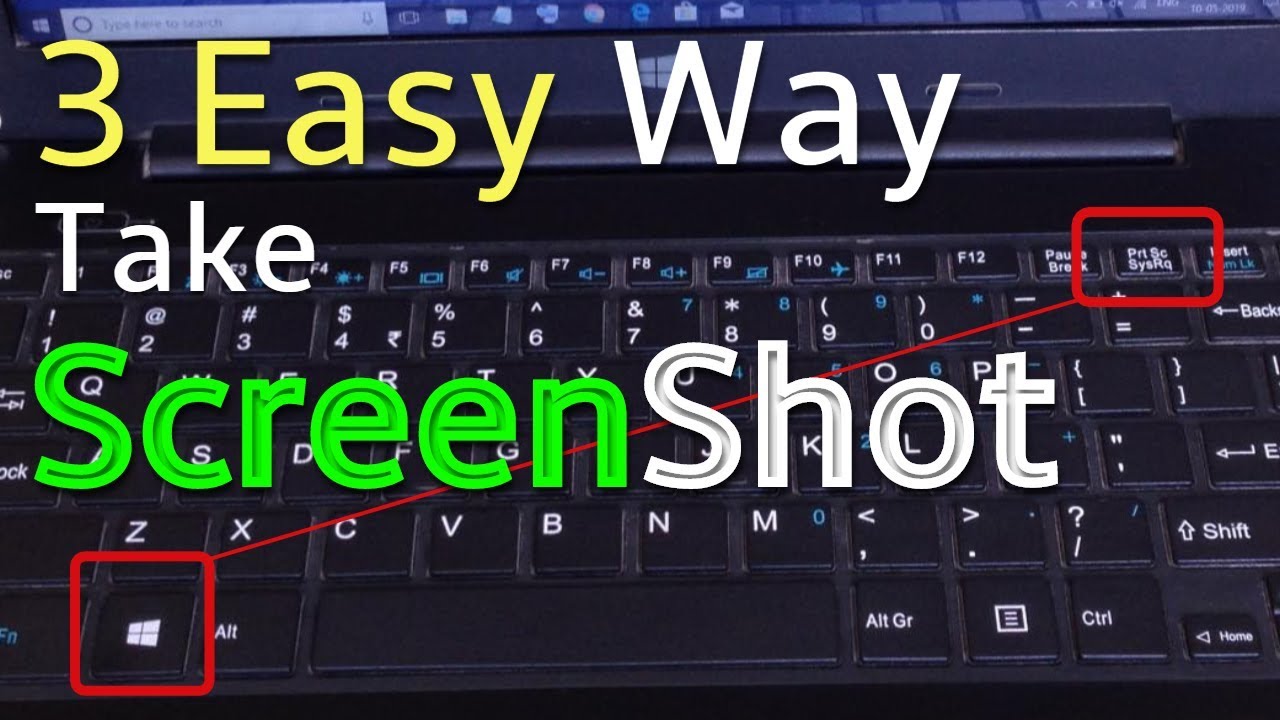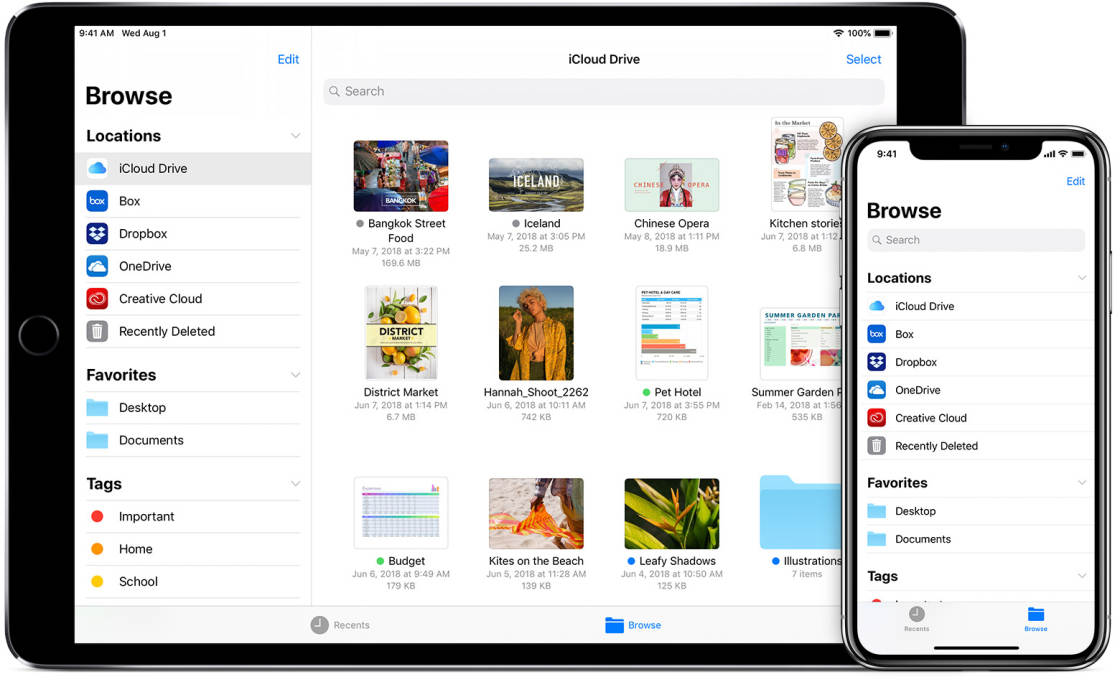Why is my wifi not showing up on windows 10?
In this article we will discuss about “why is my wifi not showing up on windows 10“. What can I do to solve this problem” So let’s get to know the solution here when you try to connect your computer to the internet but the wifi network is not showing you can try to solve … Read more