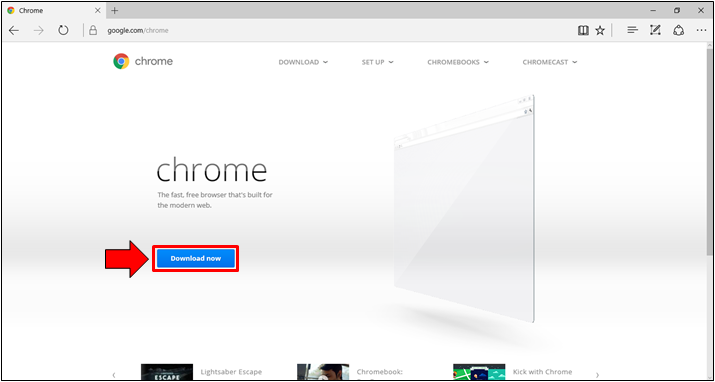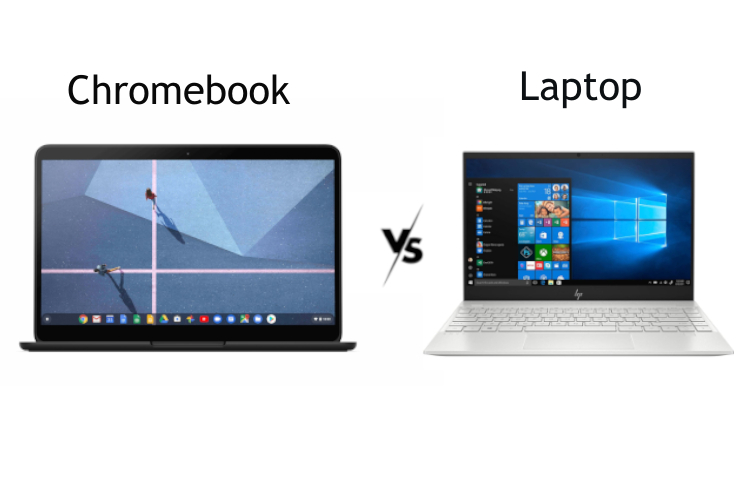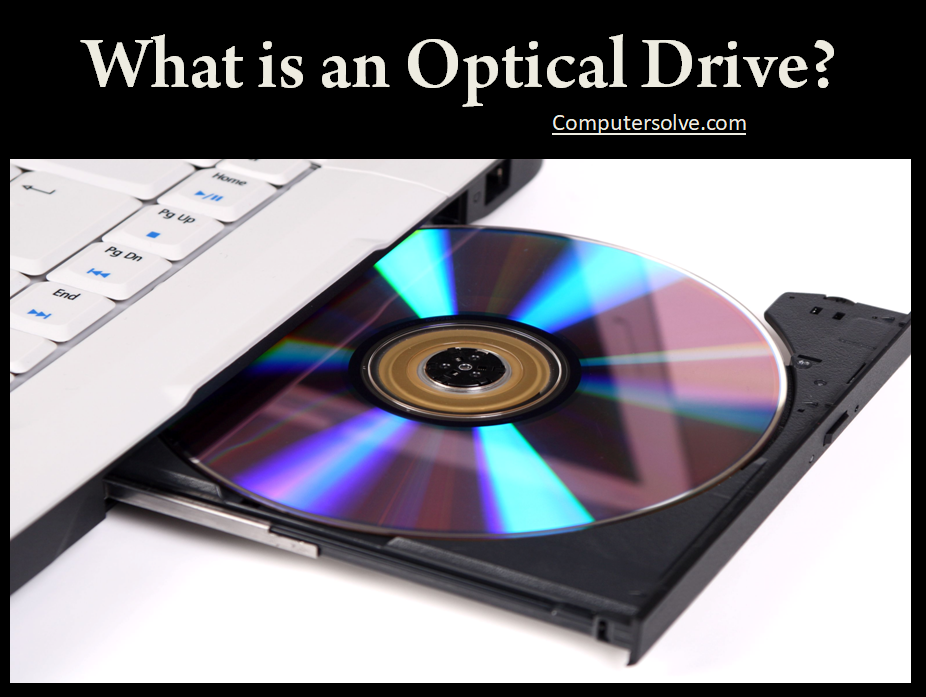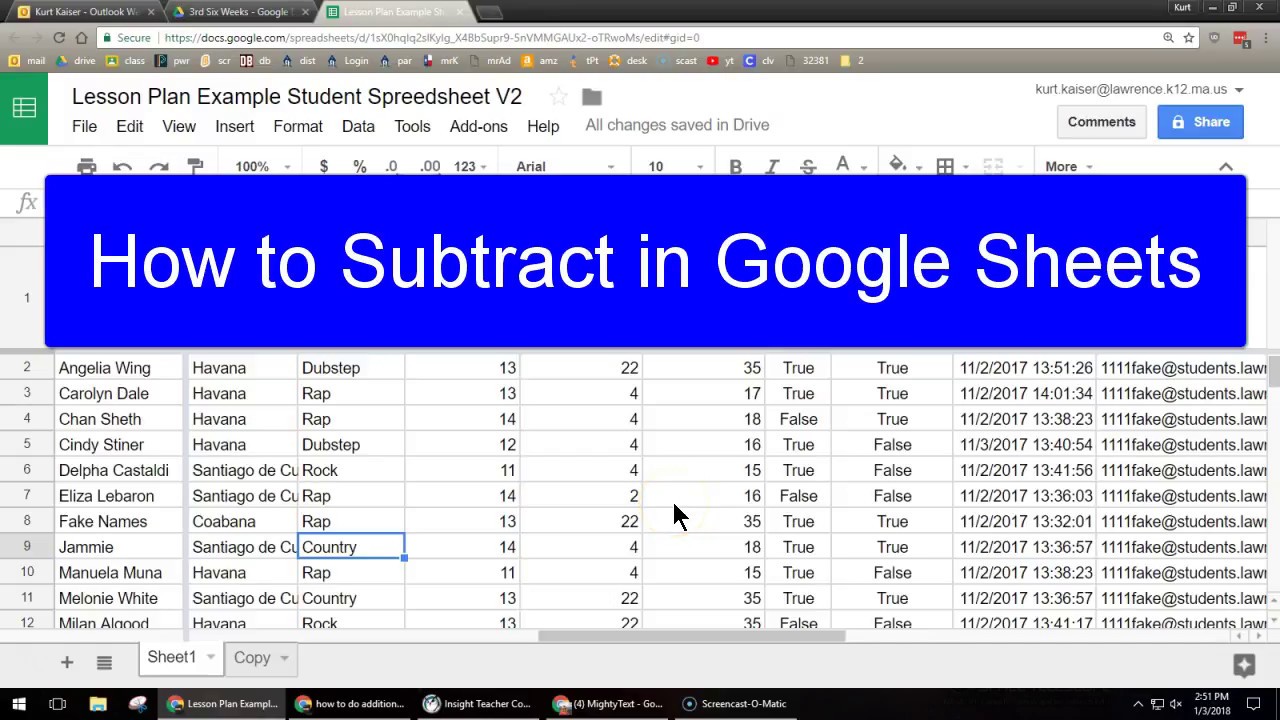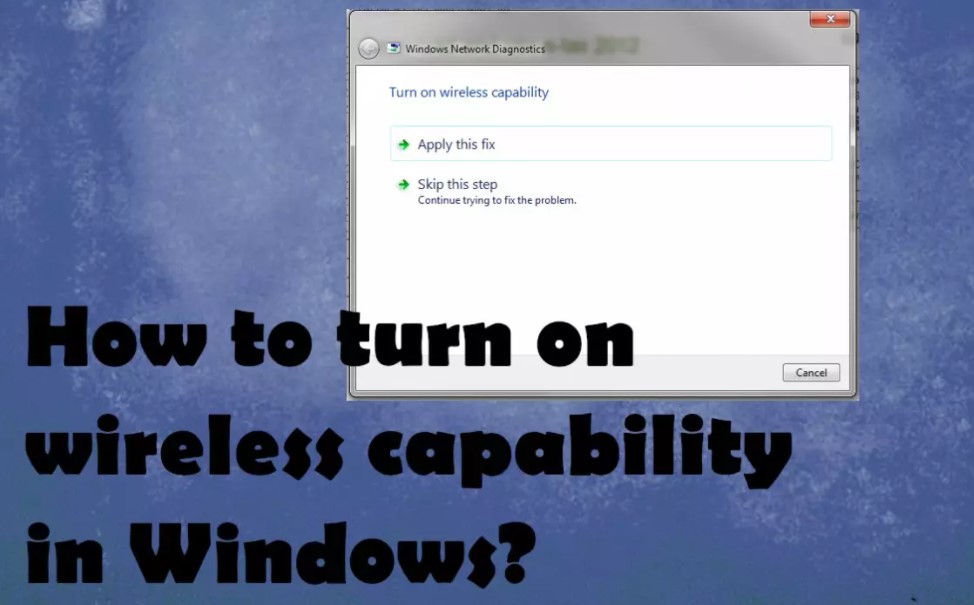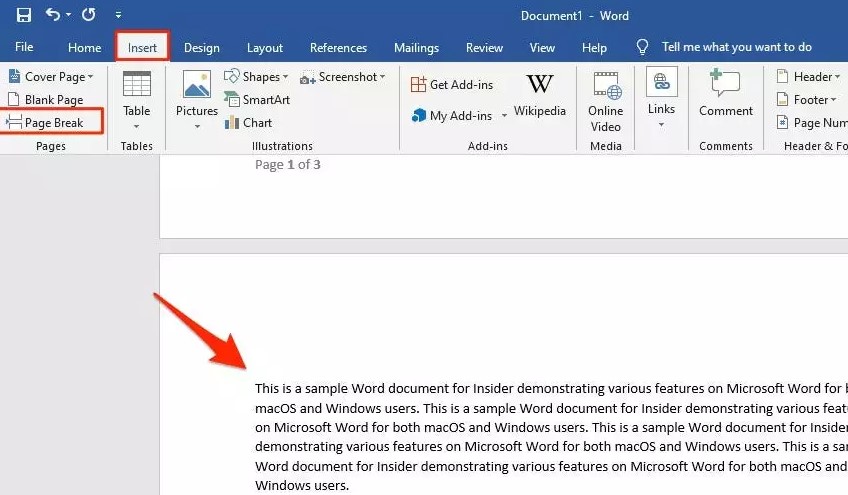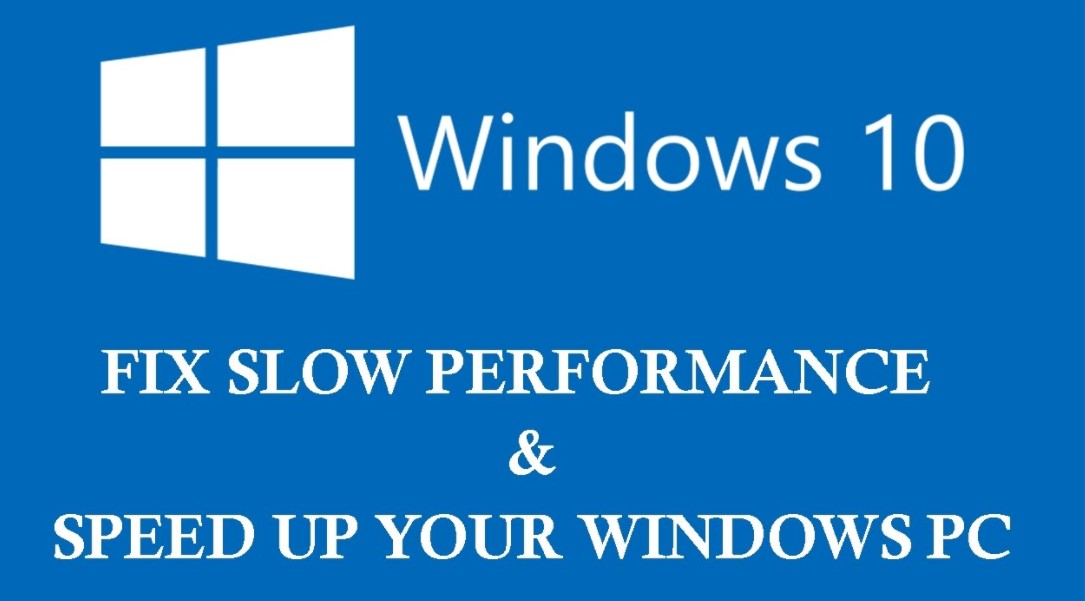Create New Gmail Com
How long have you been using Hotmail? Or perspective? Tired of limiting these accounts and need more features from your email client? Gmail has existed since 2004, but not everyone has moved – people don’t like change. However, there are many reasons to consider migrating to Gmail. No wonder 1.5 billion users have chosen to … Read more