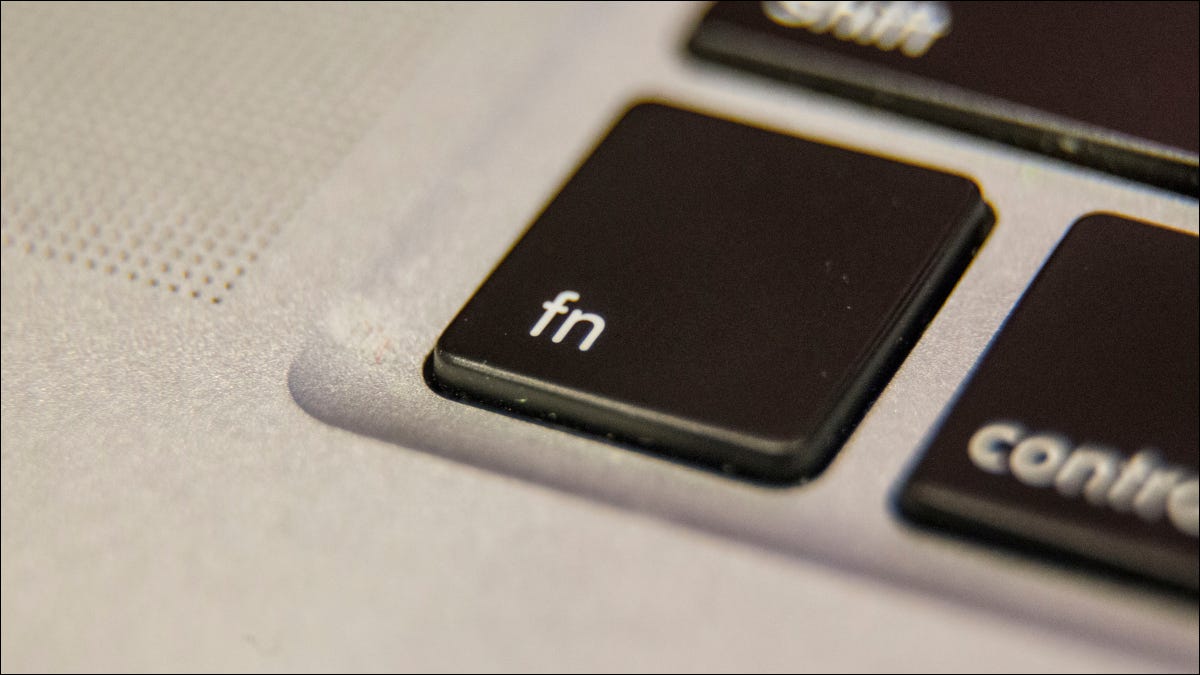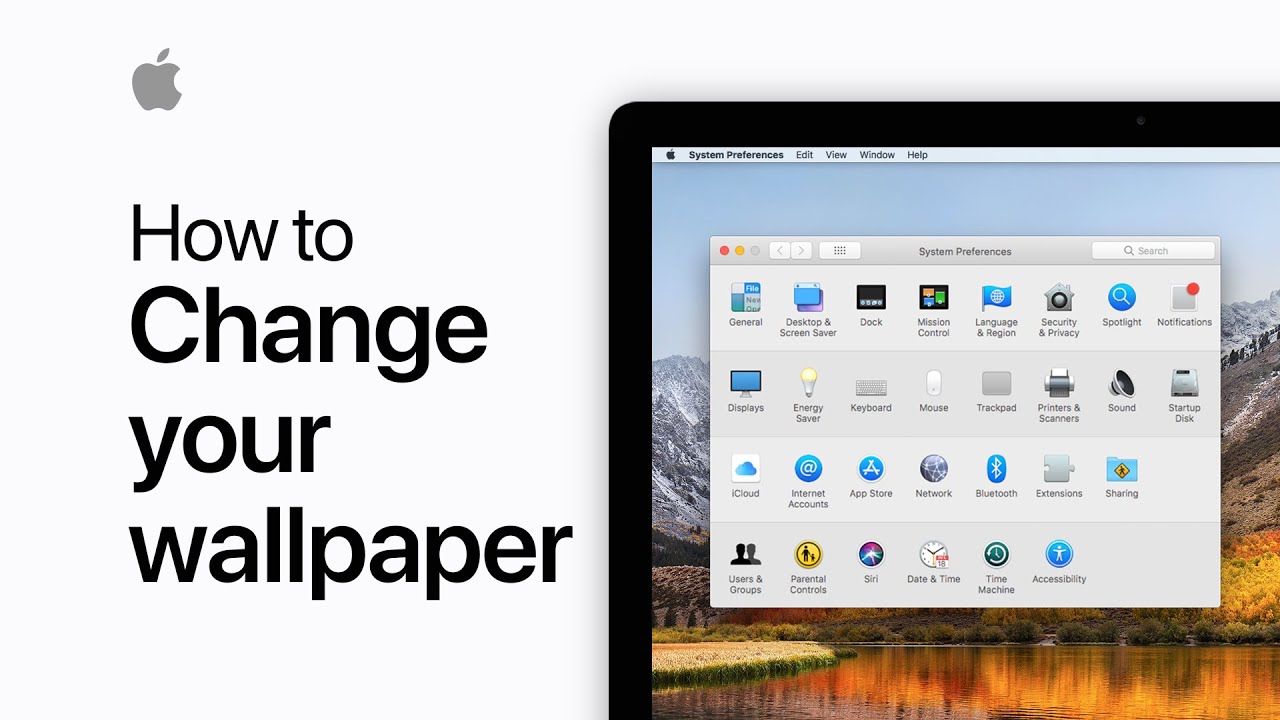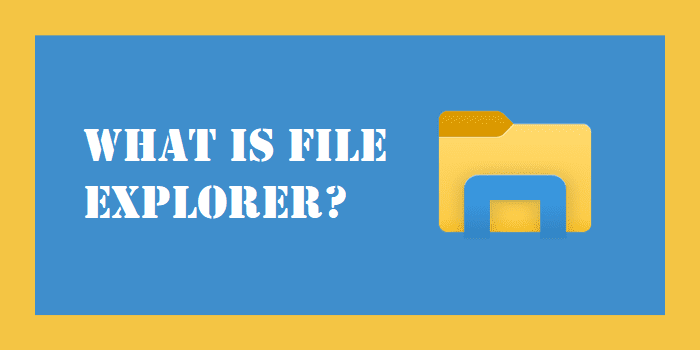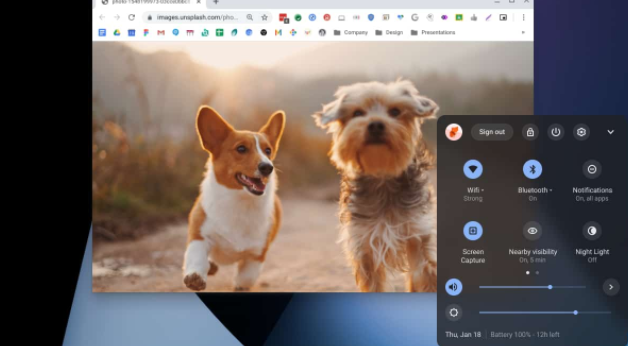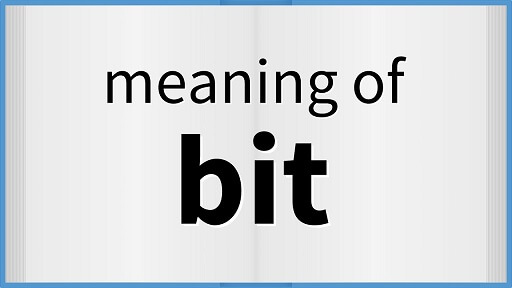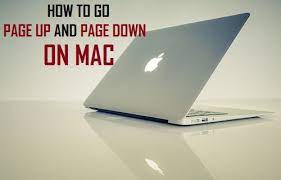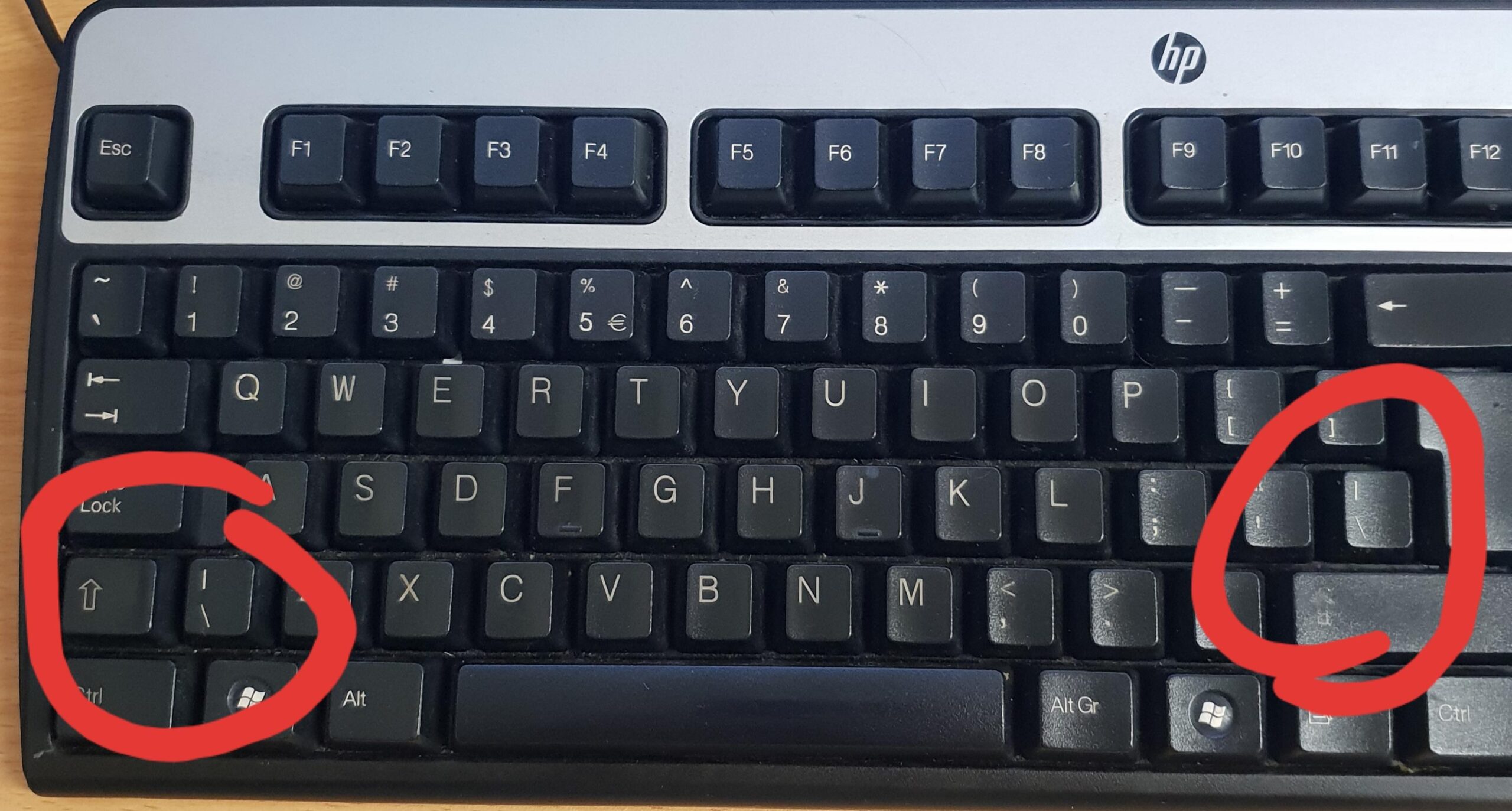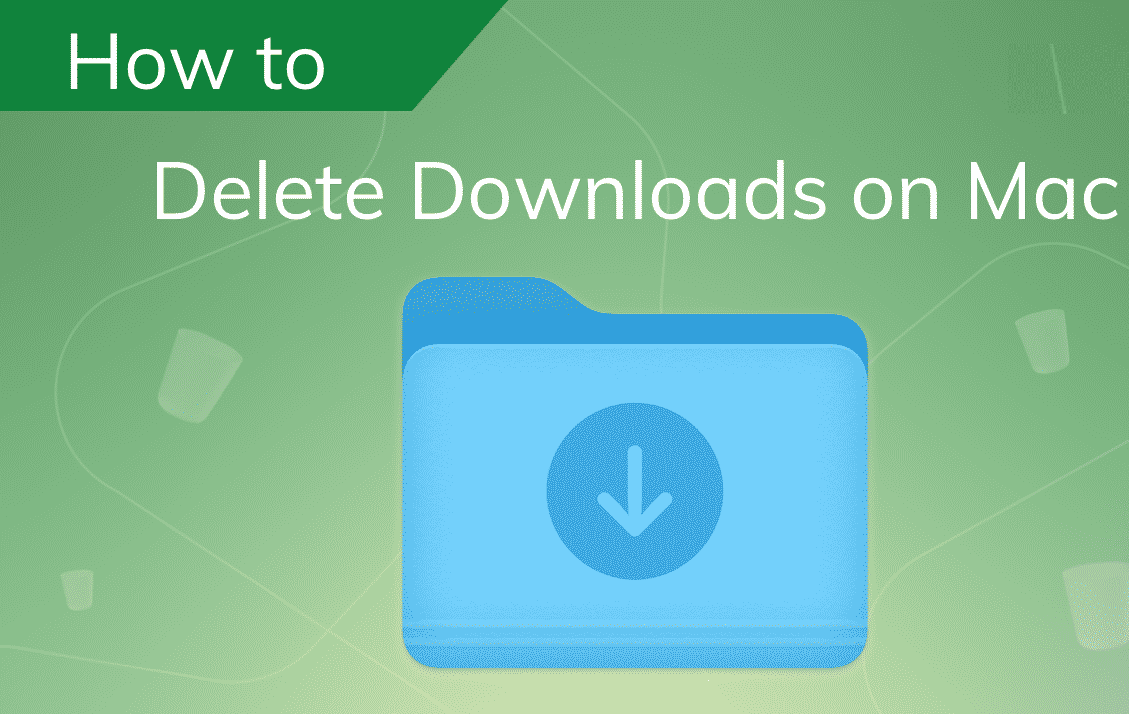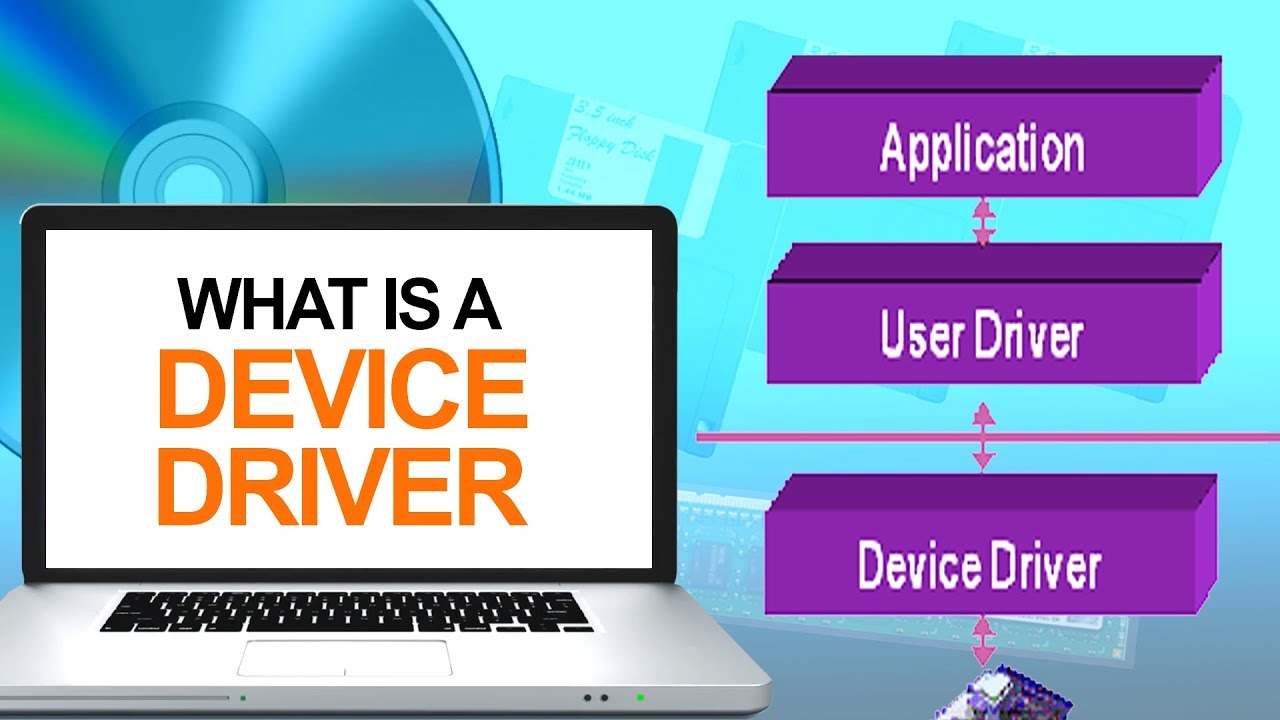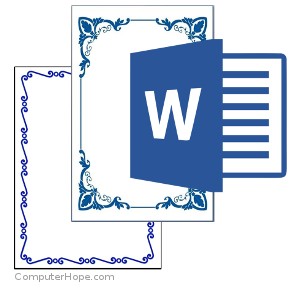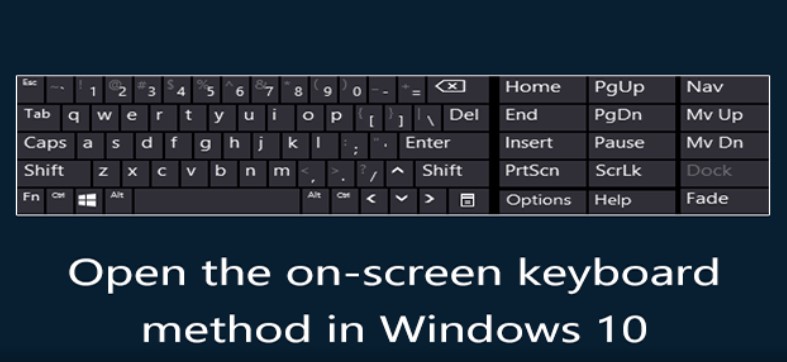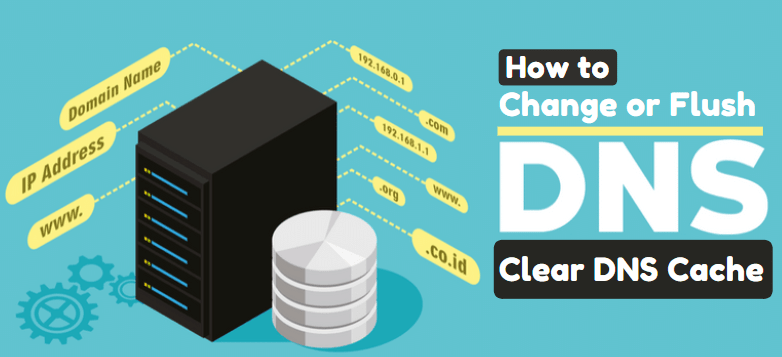How to Make an Audio File?
An audio file is a format for keeping digital audio data on a computer system. Making an audio file is easy, but the steps depend on the computer operating system you use. Here are the easy steps on how to make an audio file in different operating systems. How to Make an Audio File in … Read more