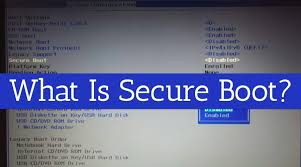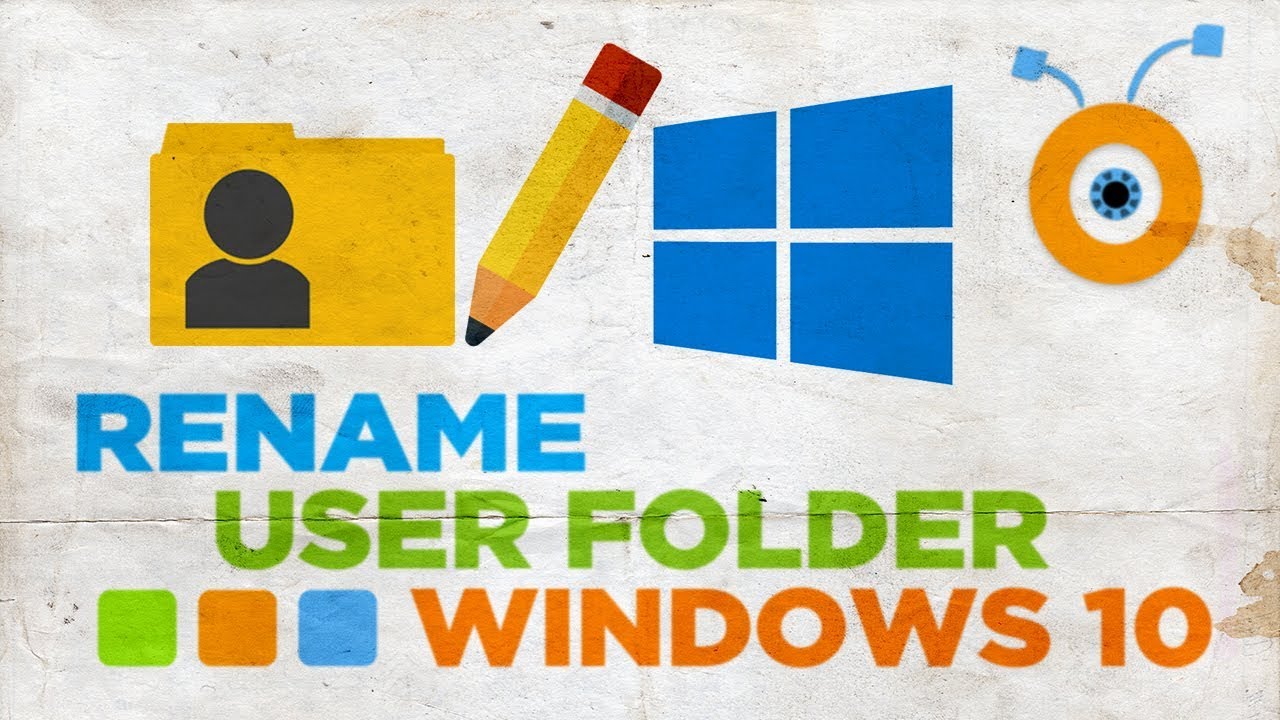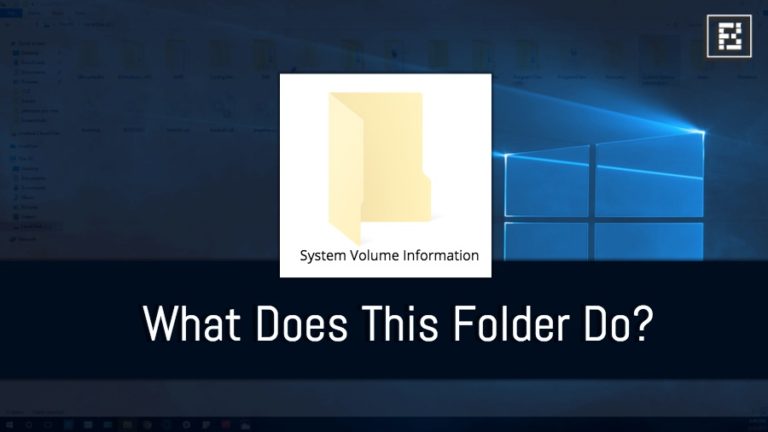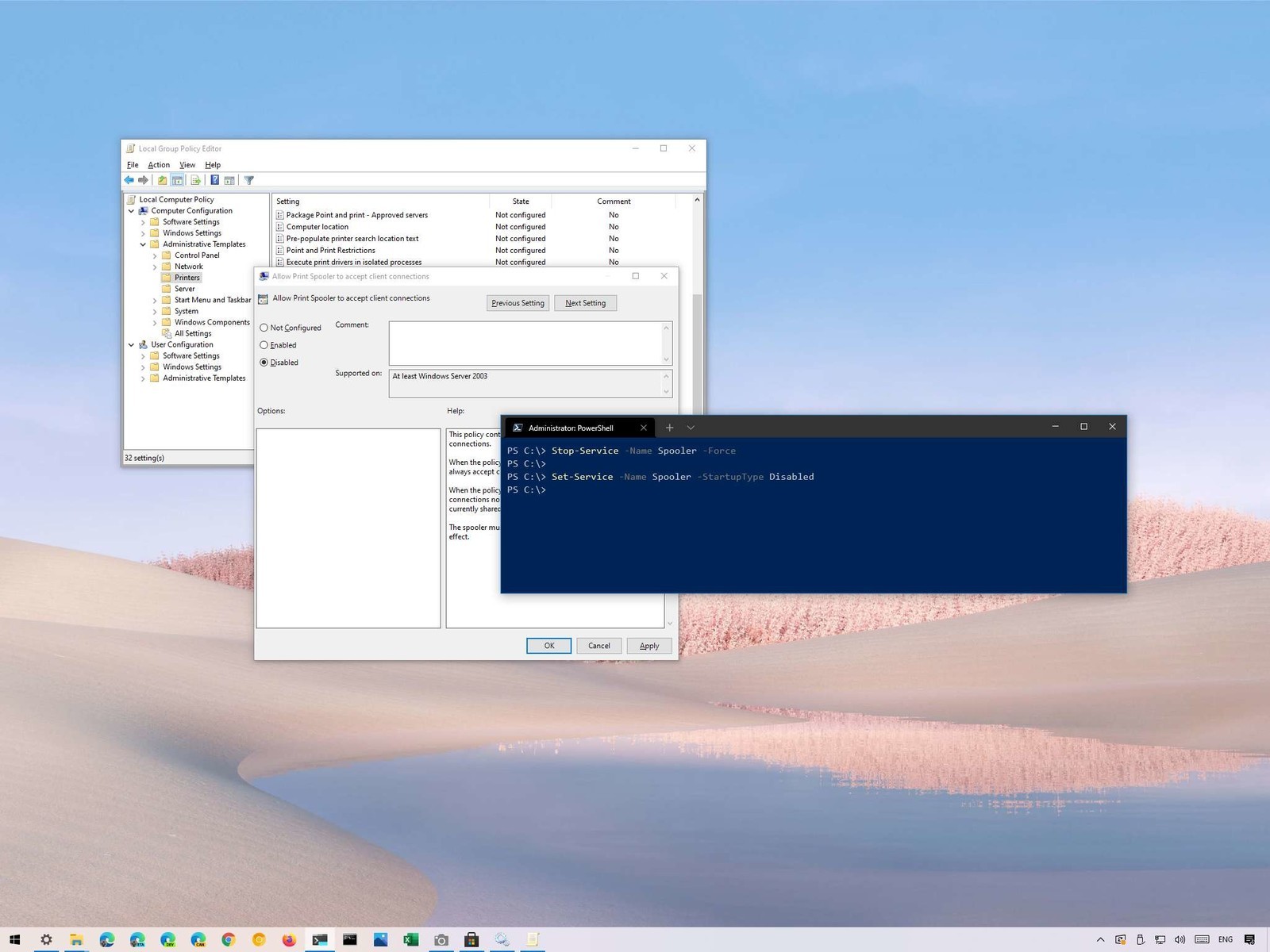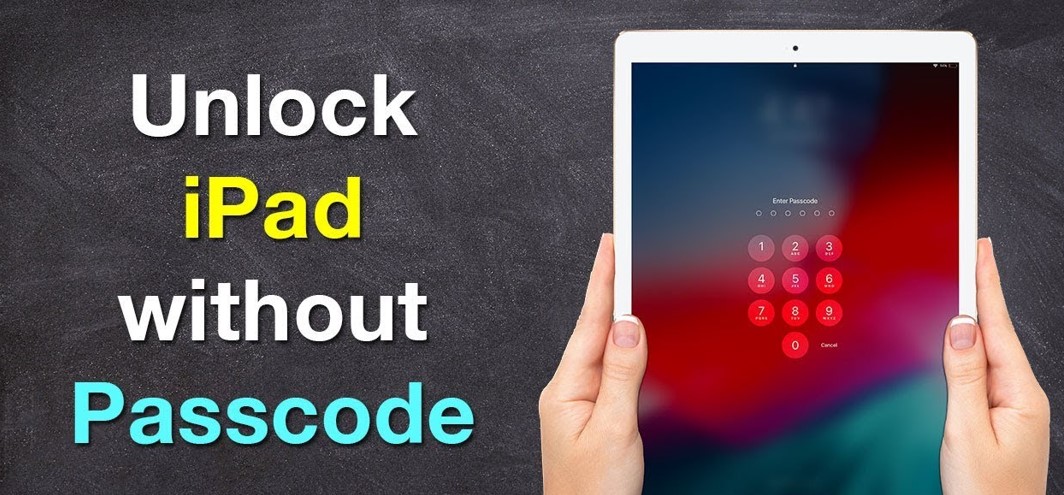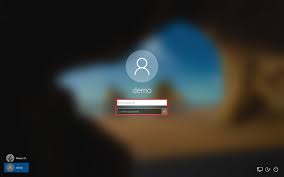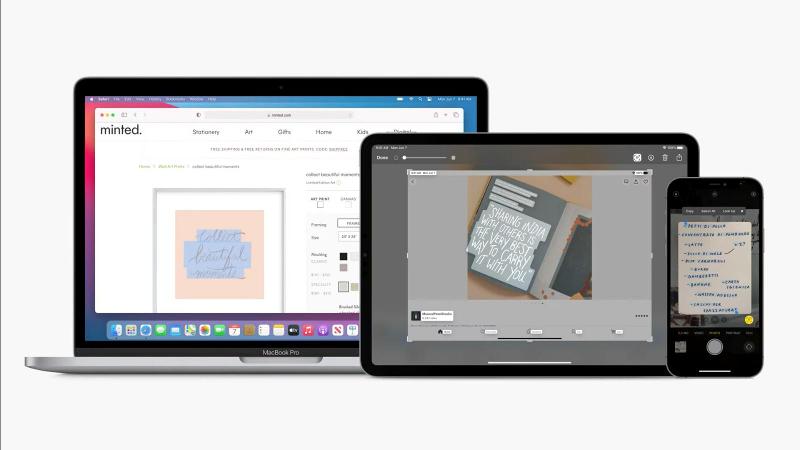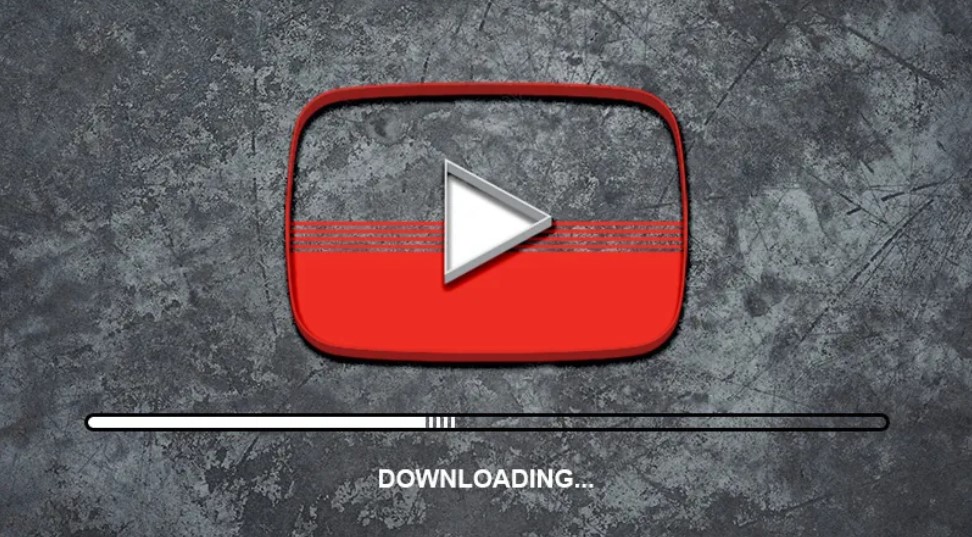How to Fix Missing Desktop Icons in Windows 10?
If your Windows 10 desktop icons are missing, there may be an issue with either your icon settings or your core Windows system. Issues like these often don’t have an apparent reason and that makes it difficult to troubleshoot them. However, How to Fix Missing Desktop Icons in Windows 10?, there are a few standard … Read more