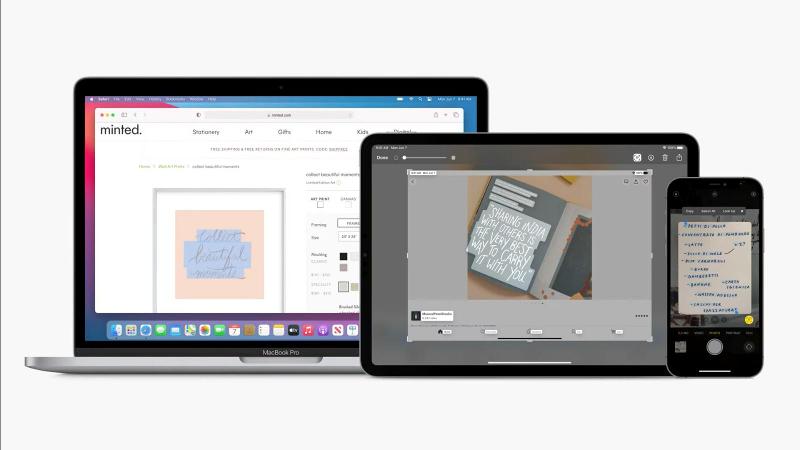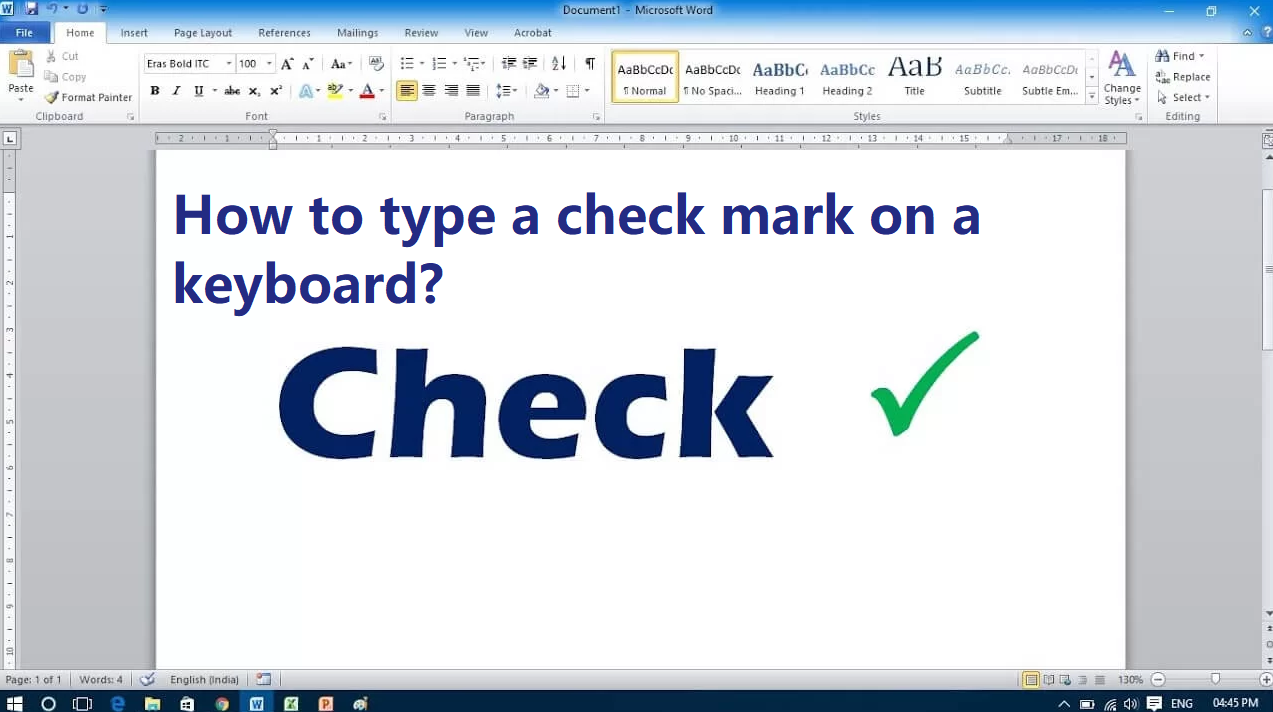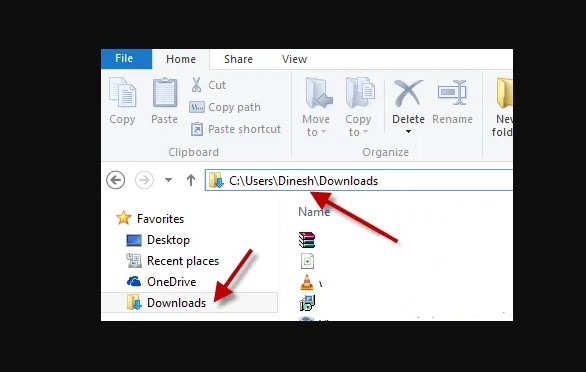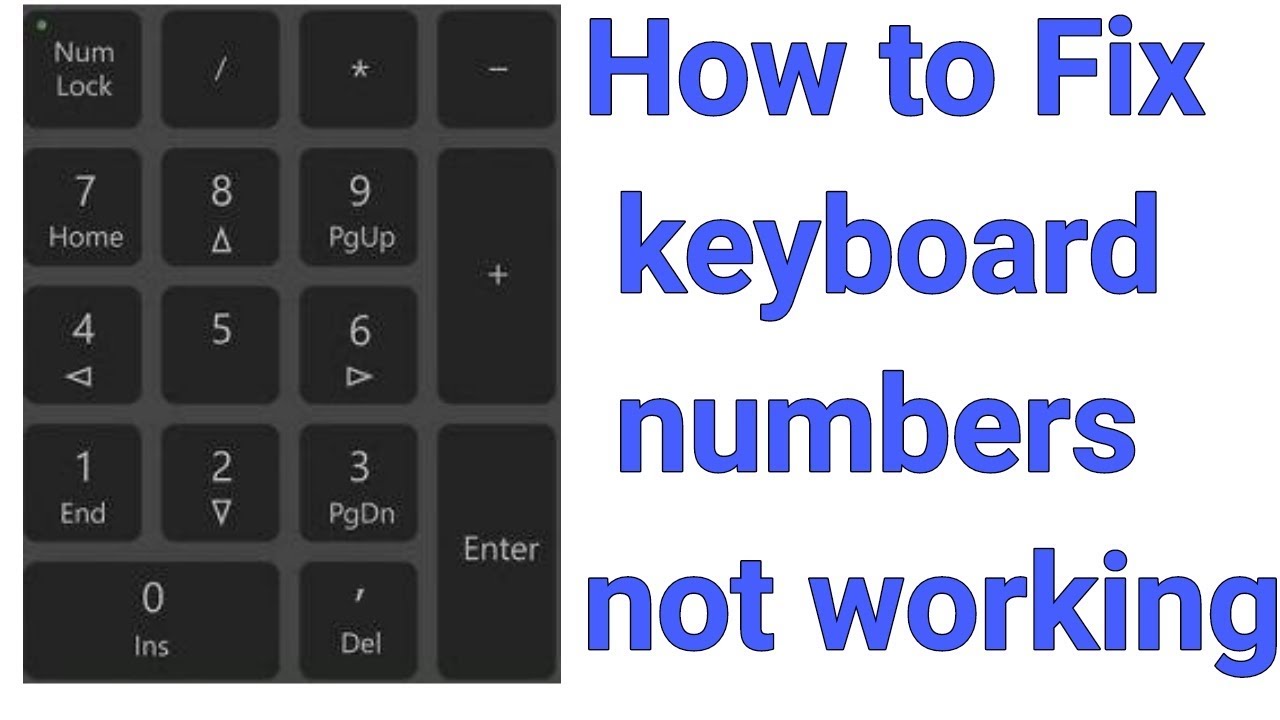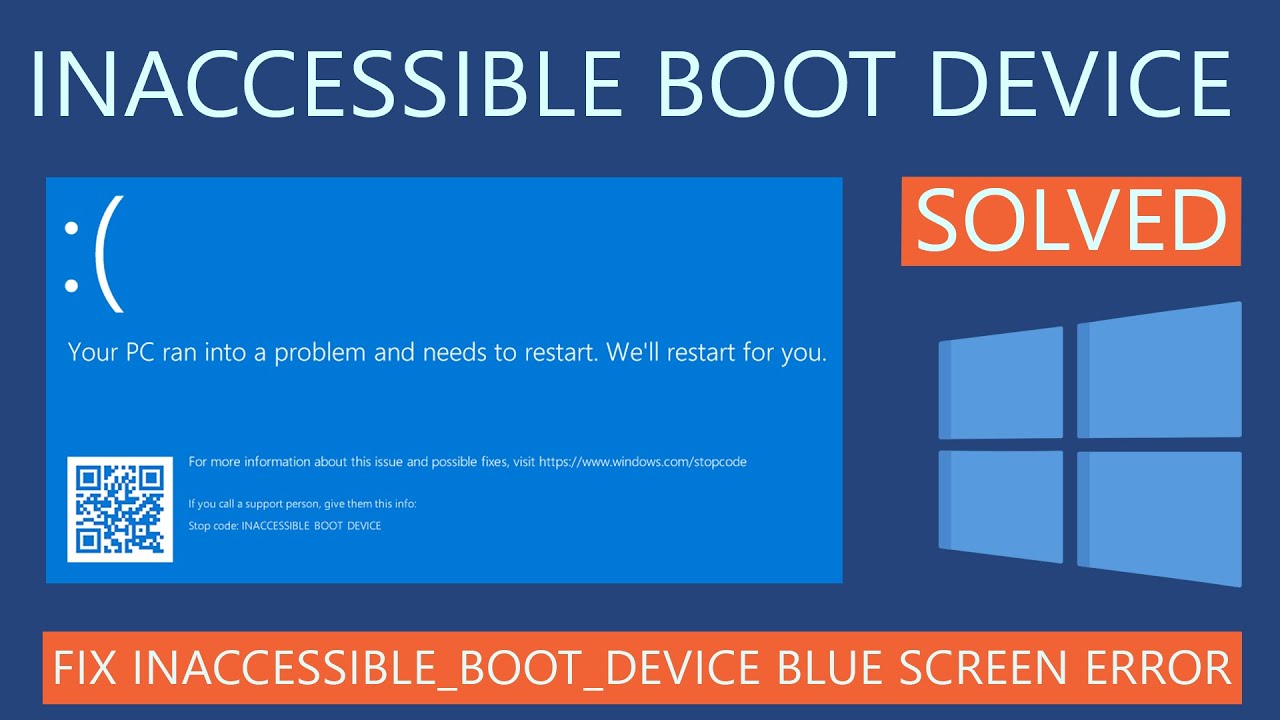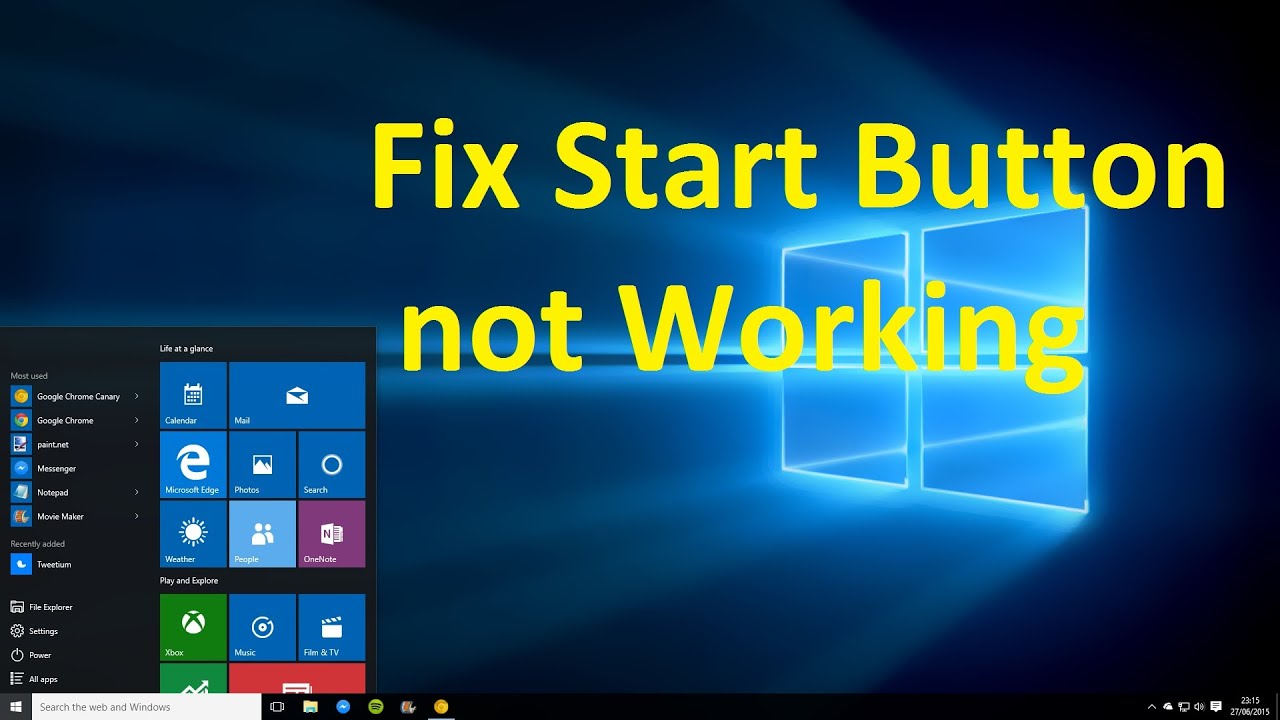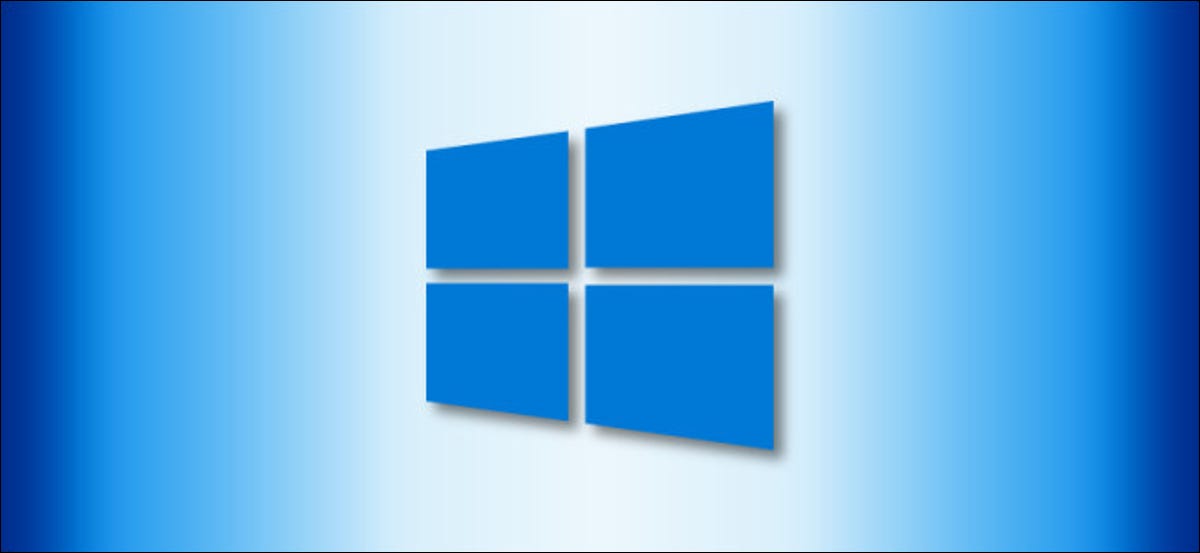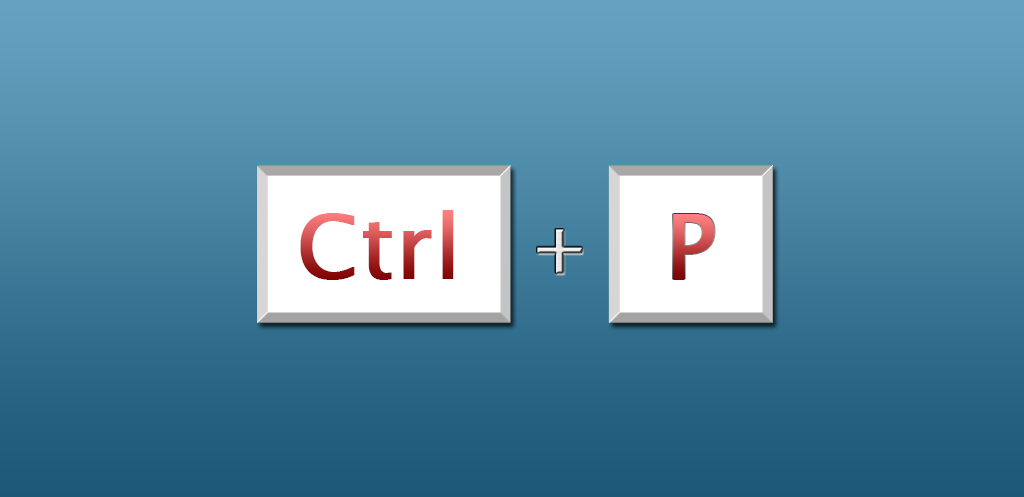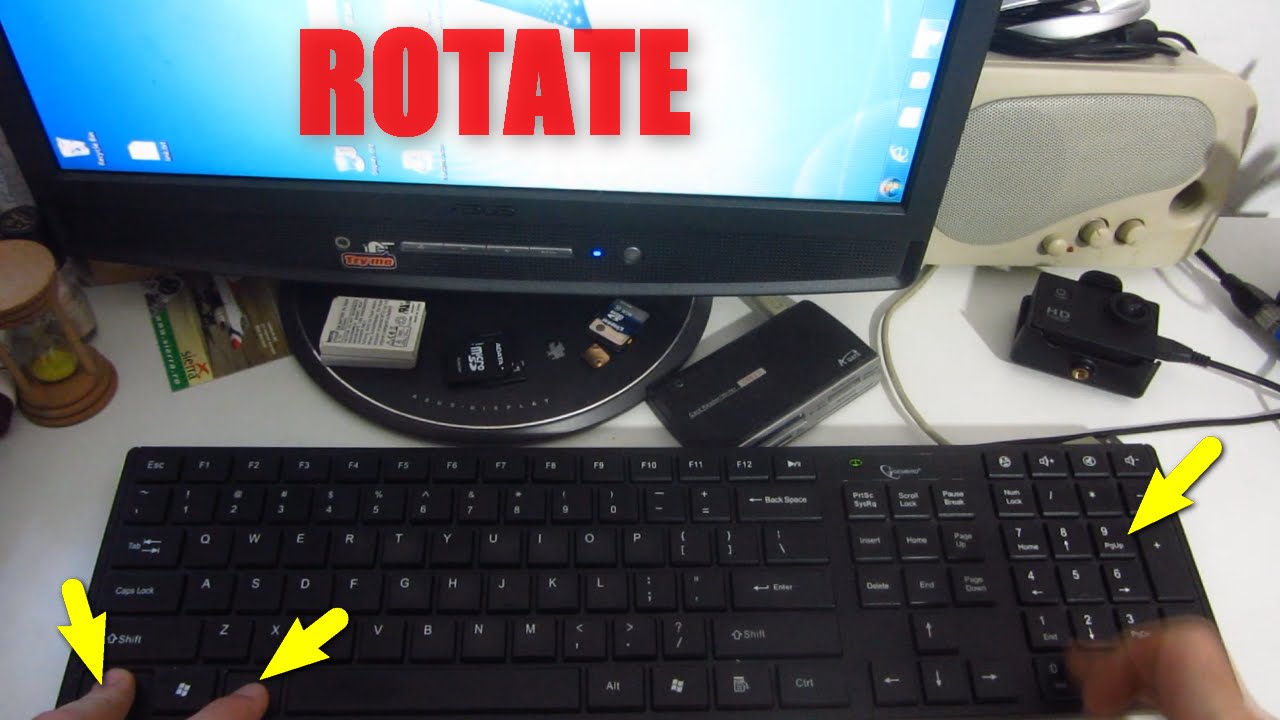How to Copy a Picture
By copying images we use them in other applications or as background images for computers. Copy images from one place and paste them into a different location on a Windows or Mac computer, as well as on an iPhone, iPad, or Android mobile device. Not all images from the Web are copyable. Using another person’s … Read more